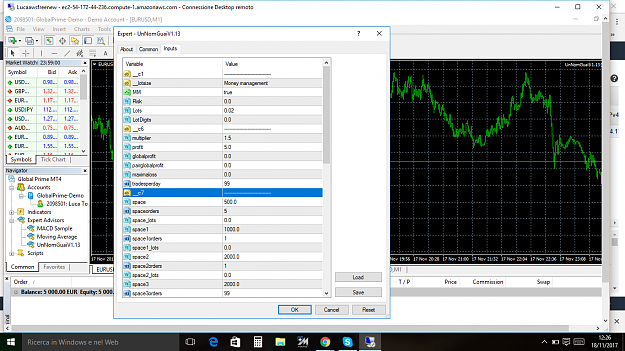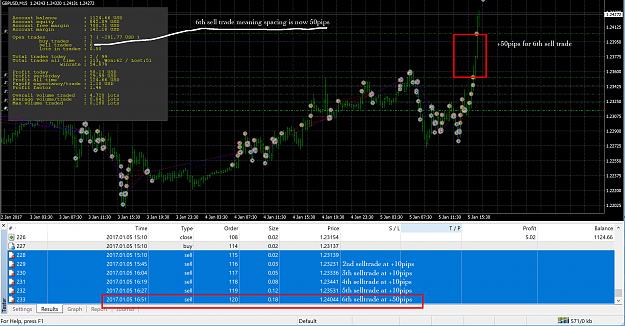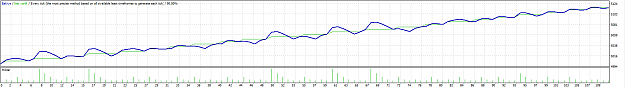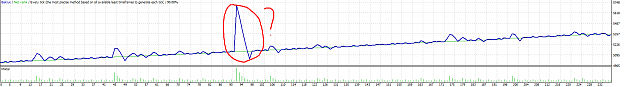Hi Guys !
Just found this thread and as i have a weakness for martingale ea's i was very happy to see that the author shared the source code.
Is he back already and working on it again ??
If not.. i would be happy to see if i can fix any open bugs and/or add new features.
If you guys could explain the current bugs/issues with UnNomGuaiV1.12 then i'll take a look at it and try to fix it
Just found this thread and as i have a weakness for martingale ea's i was very happy to see that the author shared the source code.
Is he back already and working on it again ??
If not.. i would be happy to see if i can fix any open bugs and/or add new features.
If you guys could explain the current bugs/issues with UnNomGuaiV1.12 then i'll take a look at it and try to fix it
2