Hi cja,
I love your indicator CCI Bars v3 nmc.ex4
Please rewrite MQL4 to MQL5
I appreciate your hard work
Thank you
I love your indicator CCI Bars v3 nmc.ex4
Please rewrite MQL4 to MQL5
I appreciate your hard work
Thank you
1
RSI and Stochastic MTF Hybrid dashboard indicator 6 replies
MTF Multi pair MA cross dashboard with alerts 4 replies
Coding Request for Multipair MTF ADR Dashboard 2 replies
how to make this RSI MTF dashboard indicator auto refresh 0 replies
need an MTF dashboard 2 replies
Dislikedthis is daily average range tool i need weekly,monthly and yearly average range tool.this tool is coded by you.can you give us weekly,monthly and yearly average range tool. regards wsm {image} {file}Ignored
DislikedHi cja, I would like to thank you for your tireless effort in creating these awesome dashboard for us to use. I have a request for a modification to the mtf rsi dashboard, as I trade using a simular method. My request is that we get a tri colour setup, with separate colors for buy, sell, and a Dead Zone. I trade using a Dead Zone between 45 and 55 as it helps to filter sideways movement. Above 55 is Buy Zone and below 45 is Sell Zone. Attatched is a screenshot for clarification. I use RSI period of 14 on 3 timeframes for trade signal. {image} Thanks...Ignored
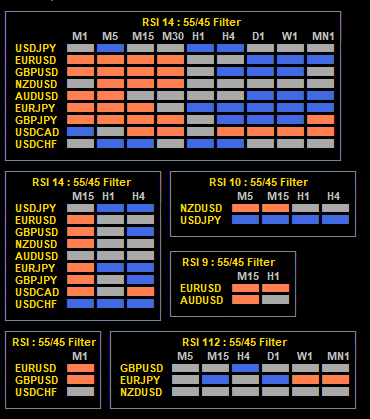
Disliked{quote} Interesting concept and way of using RSI which is my favorite indicator.{file} {image}
Ignored
Disliked{quote} Great Thank to CJA for the great work , this is very helpful I will be pleased if you send the nice template you used for the picture you attached Thank you in advance.Ignored
Disliked{quote} There is no point in supplying that template as it is simply a random set of RSI values and Currency Pairs used to demonstrate the display possibilities of the Dashboard and has no trading logic behind it at all.Ignored
Disliked{quote} Interesting concept and way of using RSI which is my favorite indicator.{file} {image}
Ignored
DislikedGuys, this is a cool tool, but I'm not sure of the best time to enter the trades. For instance, the indicator can change very rapidly (from buy to sell), causing you to take a bad trade.Ignored
If I have missed any criteria, please let me know.
I'm not sure whether you will have the time to do it or not but it will be helpful if you can.. for me and possibly for many others.
Thanks & best regards. ![]()
DislikedOK I said I would not do it however here is a basic version without the box and border ( I just could not be bothered coding in the increase decrease box size with the different selected time frames and indicators ) you can select the currency pair, time frames and which indicators to show. The main reason I was not going to do this is because the original code was not able to do these functions without having an almost total rewrite, sometimes the most seemingly simple requests can involve a serious amount of code and time to achieve the desired...Ignored