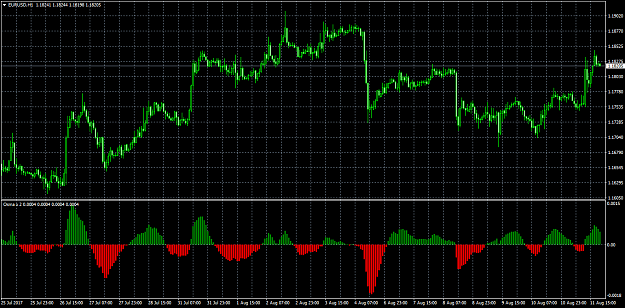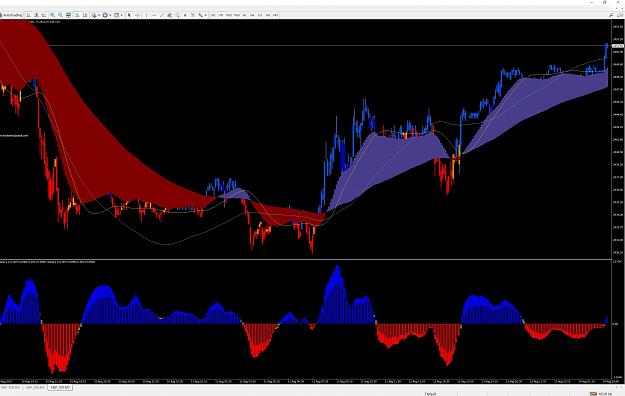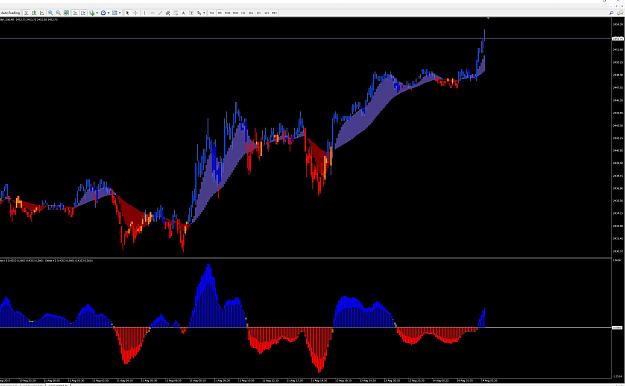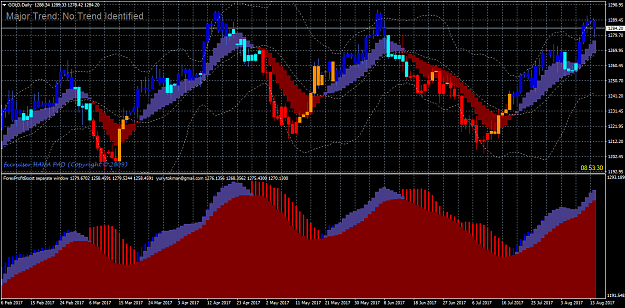Hi Brijesh,
I have tried to apply templet on the chart but something went wrong and I am attaching the image how it looks. Could you please help me with exact setting and indicators in post 517. I liked that setup very well. if you could at least upload all the indicators used in post 517 and settings of each indicator then that really would be great. Thanks in advance.
I have tried to apply templet on the chart but something went wrong and I am attaching the image how it looks. Could you please help me with exact setting and indicators in post 517. I liked that setup very well. if you could at least upload all the indicators used in post 517 and settings of each indicator then that really would be great. Thanks in advance.
1