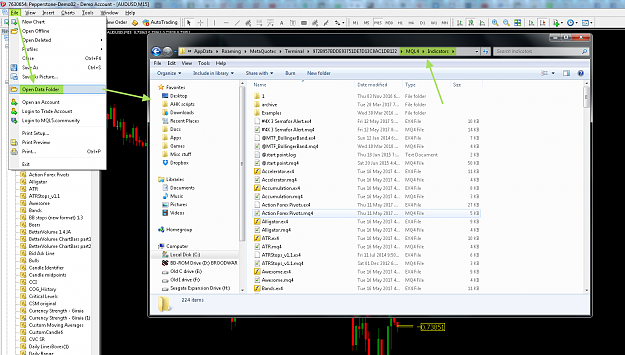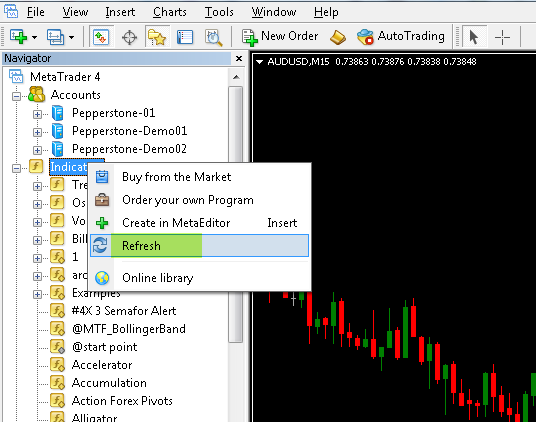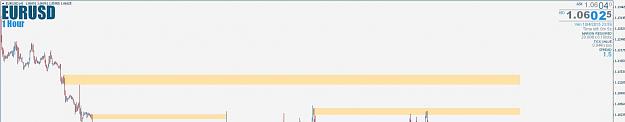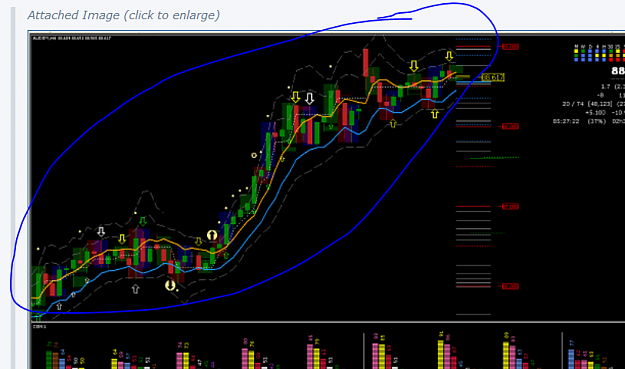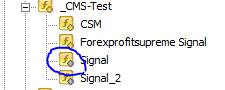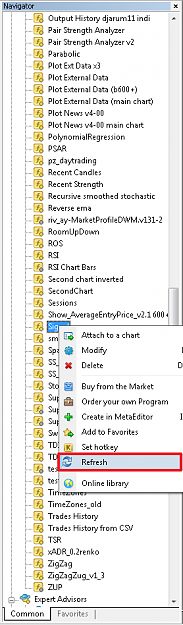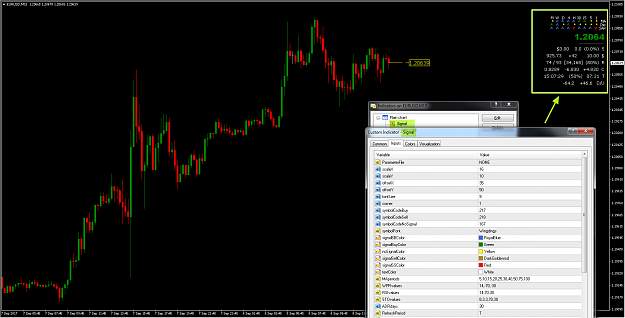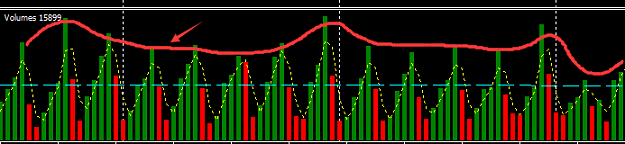Recently seen this indicator on a retail Forex system site, in the Free Area, download and my computer crashed.
Anyone know it or have it please?!
Indicator plots once position is closed.
Indicator plots a simple line from the open to the close, with the result in $ by the closing, and nested within rectangular box with the option to change colors?
Thanks.
Joseph
Anyone know it or have it please?!
Indicator plots once position is closed.
Indicator plots a simple line from the open to the close, with the result in $ by the closing, and nested within rectangular box with the option to change colors?
Thanks.
Joseph