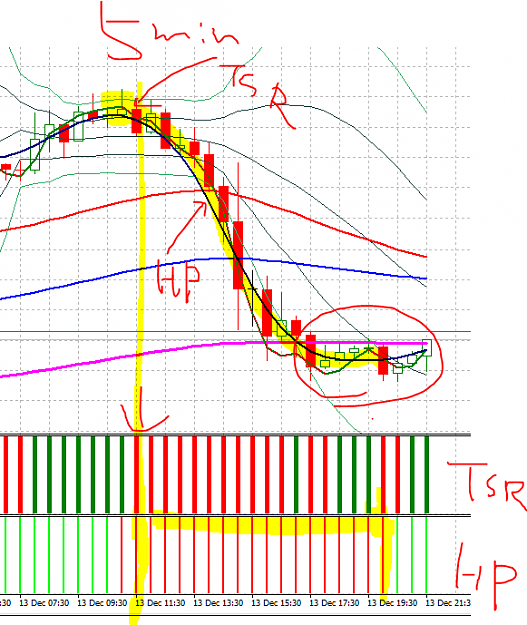Help Please with Indicator Alert Code
I have added alert code to this indicator, so it with alert when color/signal changes, yet not working correctly,
I have placed the words "// added" beside the code I added,
Simple indicator, yet my coding skills are not good
You Require the HP indicator in your indicators folder for the HP_DIFF_Alerts indicator to work,
All help greatly appreciated
I have added alert code to this indicator, so it with alert when color/signal changes, yet not working correctly,
I have placed the words "// added" beside the code I added,
Simple indicator, yet my coding skills are not good
You Require the HP indicator in your indicators folder for the HP_DIFF_Alerts indicator to work,
All help greatly appreciated
Attached File(s)