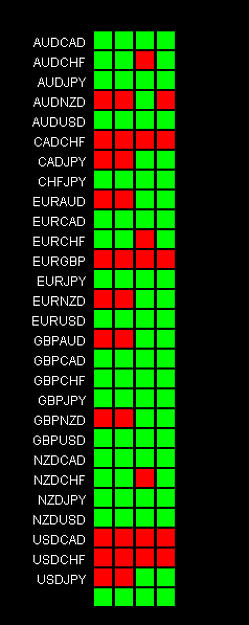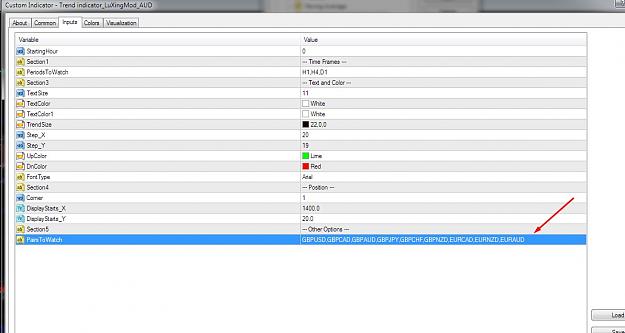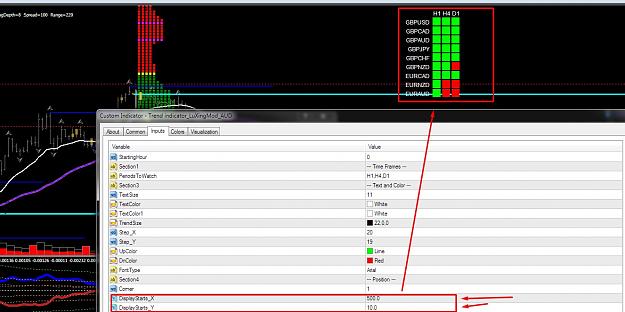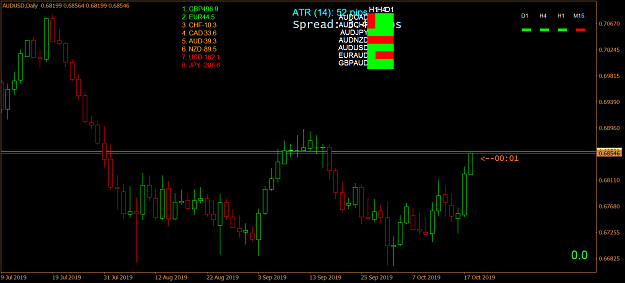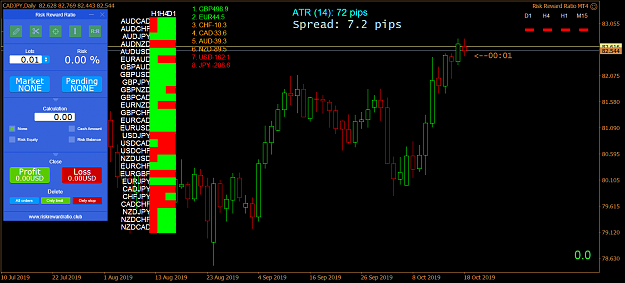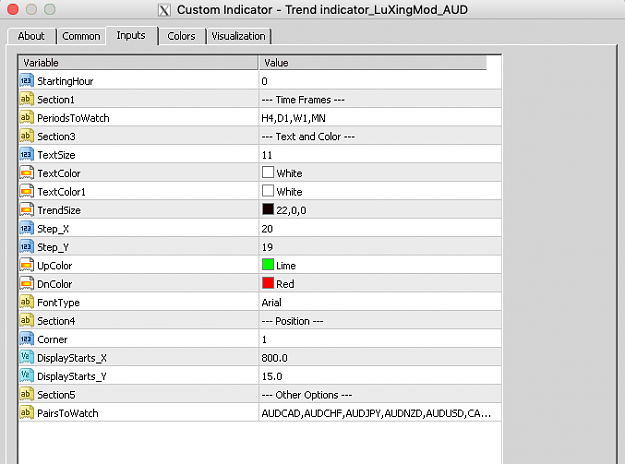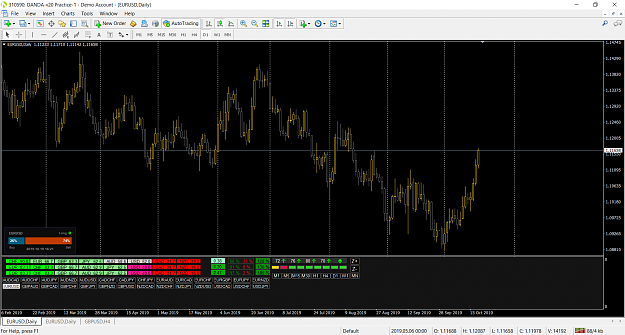Hey guys! So many traders are reversal traders, always looking for tops and bottoms trying get in as early as possible, but we know that is not as easy as it seems and many times we land up with fake reversals or temporary pullbacks, chasing and adding to losing positions etc, which only ends in losses..
Now I'm sure most of us have heard the sayings that the "trend is your friend", "follow the trend", and "trade with the trend", etc, so I gave this some serious thought and came up with an idea that I have been working on for a long time. I know that there are probably 1000's of trend based strategies and perhaps mine is not unique, but it has been showing positive results with minimal time and effort. I wanted to create a strategy that is easy to follow and with as less chart and screen time needed (max 10 mins) kind of like a set and forget approach.
So here goes! The first thing you need is the Trend indicator LuXingMod AUD indicator, this is a free indicator I found here on FF (thanks to LuXing), it simply shows all the pairs candle direction for each time frame if it is green/up or red/down, simple. I've attached it to this thread.
Now what is the entry criteria and when do we open and close an order?
1. First we will edit the indicator settings to only show the H4, D1, W1, MN bars/candles as we are only looking at higher time frame trends.
2. When? On a Monday night 1 hour before the first daily candle of the week closes we will look for any pairs where is a confluence between the trend on all 4 time frames.
3. Any pairs that have the same confluence on all 4 time frames we will open an order in the same direction.
4. I normally wait for the first daily candle to be pretty much fully formed so more or less 1 hour before the Monday daily close.
5. When do we take profit? You take profit when you are happy with it or you can set your own TP in pips or %. I have set a 5% TP.
6. What about a stop loss? Well this is a personal preference, but I'm setting a max of 10% so if my account goes -10% of my account equity I'll close up for the week.
7. Can we set a trailing stop to trail profits? Sure that would be a good idea after reaching your TP.
8. This whole process should take you max 10 mins to look for valid pairs and place your orders.
9. Anything else? No that's it, simple right?
This is a really easy strategy guys, not much in it, we are simply following the overall main trend of the market. This is a weekly basket style approach where we will hold orders for 2-4 days depending on the market. This strategy does not take into account fundamentals or high impact news events so if you want to be extra cautious you can exclude any valid pairs that might be affected by related news events for the week.
I am also working on a new weekly setting that starts on a Tuesday morning and I am working on new daily sets that catch the daily trend and can be traded daily.
If you guys have some ideas on how to improve on the strategy I'm open to listening, however I will not encourage ideas that will completely deviate from the original strategy as its really simple and I don't want to complicate things.
I'm a fan of EA's and think they are great tools if used correctly so I had an EA made for me based on this strategy. The EA is pretty straight forward I think and should be easy enough to understand. The EA is also pretty customizable so you can also trade it on other sessions and time frames, you only need to configure the settings accordingly.
I have set the expiry date to 31/12/2023. This is protect it from being sold or commercialized etc.
*Due to some members comments I felt the need to state publicly that the Follow the Candles EA is FREE and always will be! The is no hidden commercial agenda or plans to sell the EA at any time.!*
Please guys let's stay on topic and try not to deviate too much from the original strategy. I will not tolerate any arguing or keyboard warriors, those that can't participate in a respectful friendly manner will be removed.
Green pips to you all! Cheers! :-)
Now I'm sure most of us have heard the sayings that the "trend is your friend", "follow the trend", and "trade with the trend", etc, so I gave this some serious thought and came up with an idea that I have been working on for a long time. I know that there are probably 1000's of trend based strategies and perhaps mine is not unique, but it has been showing positive results with minimal time and effort. I wanted to create a strategy that is easy to follow and with as less chart and screen time needed (max 10 mins) kind of like a set and forget approach.
So here goes! The first thing you need is the Trend indicator LuXingMod AUD indicator, this is a free indicator I found here on FF (thanks to LuXing), it simply shows all the pairs candle direction for each time frame if it is green/up or red/down, simple. I've attached it to this thread.
Now what is the entry criteria and when do we open and close an order?
1. First we will edit the indicator settings to only show the H4, D1, W1, MN bars/candles as we are only looking at higher time frame trends.
2. When? On a Monday night 1 hour before the first daily candle of the week closes we will look for any pairs where is a confluence between the trend on all 4 time frames.
3. Any pairs that have the same confluence on all 4 time frames we will open an order in the same direction.
4. I normally wait for the first daily candle to be pretty much fully formed so more or less 1 hour before the Monday daily close.
5. When do we take profit? You take profit when you are happy with it or you can set your own TP in pips or %. I have set a 5% TP.
6. What about a stop loss? Well this is a personal preference, but I'm setting a max of 10% so if my account goes -10% of my account equity I'll close up for the week.
7. Can we set a trailing stop to trail profits? Sure that would be a good idea after reaching your TP.
8. This whole process should take you max 10 mins to look for valid pairs and place your orders.
9. Anything else? No that's it, simple right?
This is a really easy strategy guys, not much in it, we are simply following the overall main trend of the market. This is a weekly basket style approach where we will hold orders for 2-4 days depending on the market. This strategy does not take into account fundamentals or high impact news events so if you want to be extra cautious you can exclude any valid pairs that might be affected by related news events for the week.
I am also working on a new weekly setting that starts on a Tuesday morning and I am working on new daily sets that catch the daily trend and can be traded daily.
If you guys have some ideas on how to improve on the strategy I'm open to listening, however I will not encourage ideas that will completely deviate from the original strategy as its really simple and I don't want to complicate things.
I'm a fan of EA's and think they are great tools if used correctly so I had an EA made for me based on this strategy. The EA is pretty straight forward I think and should be easy enough to understand. The EA is also pretty customizable so you can also trade it on other sessions and time frames, you only need to configure the settings accordingly.
I have set the expiry date to 31/12/2023. This is protect it from being sold or commercialized etc.
*Due to some members comments I felt the need to state publicly that the Follow the Candles EA is FREE and always will be! The is no hidden commercial agenda or plans to sell the EA at any time.!*
Please guys let's stay on topic and try not to deviate too much from the original strategy. I will not tolerate any arguing or keyboard warriors, those that can't participate in a respectful friendly manner will be removed.
Green pips to you all! Cheers! :-)
Attached File(s)
Truth is like poetry. And most people f*cking hate poetry.