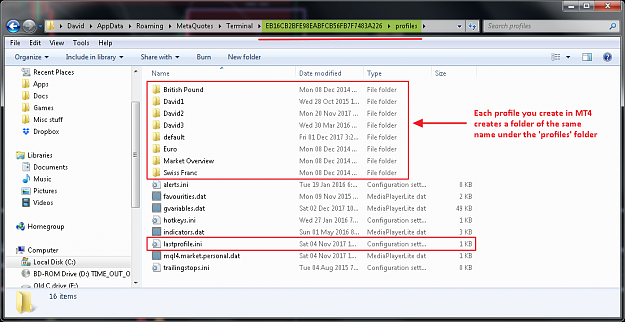Greetings to all who pass this way ......
I am having an awful time with my MT4 application. I have been using Vantage.com software and have had no trouble with there MT4 in the past several months.
Today however I find a blank screen and no charts will open and I get this error message ....

I hope some one can help me sort this out. I have uninstalled Vantage MT4 and re-installed and it and get the same problem !?
I am having an awful time with my MT4 application. I have been using Vantage.com software and have had no trouble with there MT4 in the past several months.
Today however I find a blank screen and no charts will open and I get this error message ....
Attached Image

I hope some one can help me sort this out. I have uninstalled Vantage MT4 and re-installed and it and get the same problem !?
Good Trading to All ---- fairwind