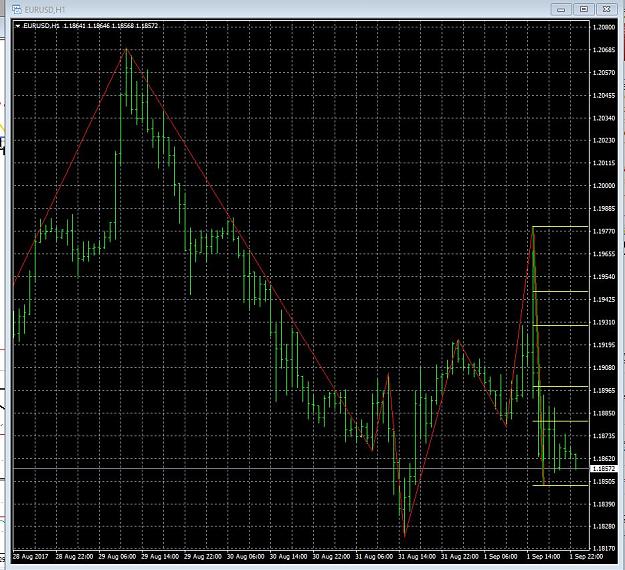i'm starting this thread to explore the ICWR Trading System. It stands for Impulsive/Corrective Wave Retracement. I started playing with this strategy last week and have had my best week so far!
i am attaching a pdf explaining the strategy. The main idea is having the confidence to stay in the trade for the maximum pips. i am also working on an EA for autotrading this system. see the EURUSD chart to see 2 entries. i am setting up a "Standard" trade which would've happened where you see the BLUE line, and a "DARE ME" trade which would've happened where you see the RED line. Both would've been winners....123 (Dare Me) and 106(Standard) pips.
i hope there will be some interest in this topic. i will probably upload the autotrader tomorrow, but here is some info to get started.
i'm also uploading the indicator that works with the system(not created by me). there are a few out there, but this one works pretty well. it draws the fibo automatically for you. i have been using the H1 charts and like that pretty well so far.
Standard Trade requirements
- the 7MA > 21MA
- the 21MA > 49MA
- the STOCH (21,14,14) - the Main line > Signal line
- RSI(14) > 50
Dare Me Trade requirements
- the STOCH (21,14,14) - the Main line is> Signal line
- RSI(14) > 50
i'm always open to suggestions......
**************************Version 2 update uploaded 9/11*******************************
hey guys, i have uploaded version 2 of my EA. you will notice 5 new buttons....CL-25 thru CL-75 and NO SL button.
after you open a trade(with or without a SL set), you can press any of the 4 CL buttons and the SL will automatically be moved to that level. you can press another level and it will be moved to that level for you.
IF YOU KEEP one of the CL buttons on (maroon), the SL will automatically move if that fib level moves during the trade.
IF YOU want the SL to remain wherever you have it at the moment, click NO SL to TURN off the AUTOMATIC SL MOVEMENT.
so, as your trade moves in your direction(we hope) and the fib enlarges...moving the fib levels, you can automatically place the SL and it will move accordingly.
**************************Version 3 update uploaded 9/15*******************************
i added BOF and BOP buttons for placing pending trades based on the fib 0% and 100% levels (BOF) and pending trades based on the current price(BOP).
please refer to post # 108 for a better description.
**************************Version 3.1 update uploaded 9/22*******************************
i have changed the time frame for the Standard and Dare Me buttons to be on the timeframe of your chart. i have not tried it out yet! i also added the pair name and the spread for the pair....color coded green or red depending on what your variable for Spread_Max is. i have it set for 3. so if the spread is >=3, the square will be red for warning. if less than 3, green for ok. just sort of a visual......
maybe when i get the autotrading going, i will incorporate that to be a factor in taking a trade or not.
**************************Version 3.5 update uploaded 9/28*******************************
i have added 2 buttons for AUTOTRADING this EA.
see post # 123 for more info on 2 new buttons i set up for Autotrading so we wont have to babysit all day!!!!
PLEASE use this in a demo account until you verify it works for you!!!!!!
i am attaching a pdf explaining the strategy. The main idea is having the confidence to stay in the trade for the maximum pips. i am also working on an EA for autotrading this system. see the EURUSD chart to see 2 entries. i am setting up a "Standard" trade which would've happened where you see the BLUE line, and a "DARE ME" trade which would've happened where you see the RED line. Both would've been winners....123 (Dare Me) and 106(Standard) pips.
i hope there will be some interest in this topic. i will probably upload the autotrader tomorrow, but here is some info to get started.
i'm also uploading the indicator that works with the system(not created by me). there are a few out there, but this one works pretty well. it draws the fibo automatically for you. i have been using the H1 charts and like that pretty well so far.
Standard Trade requirements
- the 7MA > 21MA
- the 21MA > 49MA
- the STOCH (21,14,14) - the Main line > Signal line
- RSI(14) > 50
Dare Me Trade requirements
- the STOCH (21,14,14) - the Main line is> Signal line
- RSI(14) > 50
i'm always open to suggestions......
**************************Version 2 update uploaded 9/11*******************************
hey guys, i have uploaded version 2 of my EA. you will notice 5 new buttons....CL-25 thru CL-75 and NO SL button.
after you open a trade(with or without a SL set), you can press any of the 4 CL buttons and the SL will automatically be moved to that level. you can press another level and it will be moved to that level for you.
IF YOU KEEP one of the CL buttons on (maroon), the SL will automatically move if that fib level moves during the trade.
IF YOU want the SL to remain wherever you have it at the moment, click NO SL to TURN off the AUTOMATIC SL MOVEMENT.
so, as your trade moves in your direction(we hope) and the fib enlarges...moving the fib levels, you can automatically place the SL and it will move accordingly.
**************************Version 3 update uploaded 9/15*******************************
i added BOF and BOP buttons for placing pending trades based on the fib 0% and 100% levels (BOF) and pending trades based on the current price(BOP).
please refer to post # 108 for a better description.
**************************Version 3.1 update uploaded 9/22*******************************
i have changed the time frame for the Standard and Dare Me buttons to be on the timeframe of your chart. i have not tried it out yet! i also added the pair name and the spread for the pair....color coded green or red depending on what your variable for Spread_Max is. i have it set for 3. so if the spread is >=3, the square will be red for warning. if less than 3, green for ok. just sort of a visual......
maybe when i get the autotrading going, i will incorporate that to be a factor in taking a trade or not.
**************************Version 3.5 update uploaded 9/28*******************************
i have added 2 buttons for AUTOTRADING this EA.
see post # 123 for more info on 2 new buttons i set up for Autotrading so we wont have to babysit all day!!!!
PLEASE use this in a demo account until you verify it works for you!!!!!!
Attached Images

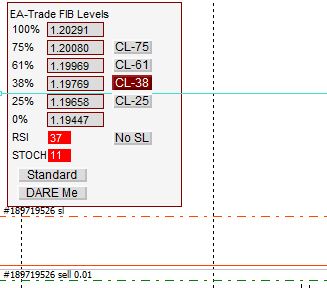
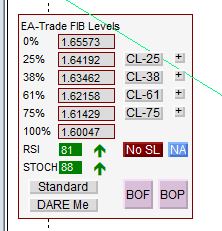
Attached File(s)
Mother of Pips