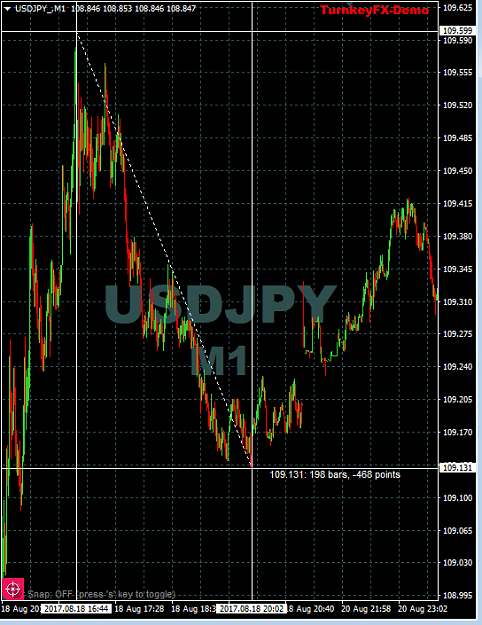Features:
- MT5 style cross-hair to measure points and number of bars between two coordinates.
- Unlike MT4/MT5 you can scroll the chart while setting the cross-hair coordinates.
- Automatically syncs cross-hairs across all open charts with the same symbol. (only one indicator instance necessary)
- Toggle cross-hairs with stylized button that can be place in any corner of chart.
- Toggle cross-hairs with a hot-key of choice.
- Toggle coordinate locking with double-clicks.
- Set color of cross-hairs to your color of choice.
How to use:
- Save in the indicators folder and run as indicator.
- Select inputs
- Toggle on the cross-hair with your hot-key or the toggle button.
- Double-click the left mouse button to lock the first time/price coordinate.
- Double-click again to lock the second time/price coordinate.
- Double-click a third time to reset locks and start over.
Inputs:
- Color of cross-hairs. Default: white
- Hot-key to toggle cross-hairs. Default: "t".
- Corner for toggle button. Default: Lower left-hand.
Change-log:
v2.1: Added input to disable vertical lines on non-related charts.
v2.1.3 Added input to set the style of the cross-hair lines.
Attached File(s)