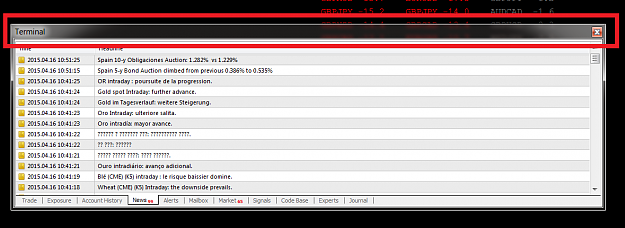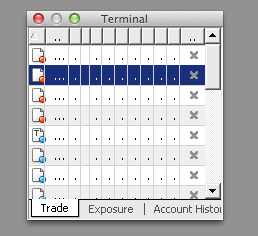Hi All,
Don't know what I've done, but my terminal window ( list of open trades, account etc ) in MT4 is now in a tiny separate window outside my main MT4 client. I can't for the life of me figure out how to get it back within the main client.
I have tried shutting it down, starting again, dragging it to all sorts of places, CTRL+T numerous times and opening and closing it through the View menu. Does anyone have an suggestions?
Thanks
Don't know what I've done, but my terminal window ( list of open trades, account etc ) in MT4 is now in a tiny separate window outside my main MT4 client. I can't for the life of me figure out how to get it back within the main client.
I have tried shutting it down, starting again, dragging it to all sorts of places, CTRL+T numerous times and opening and closing it through the View menu. Does anyone have an suggestions?
Thanks
We are what we repeatedly do. Excellence, then, is not an act, but a habit