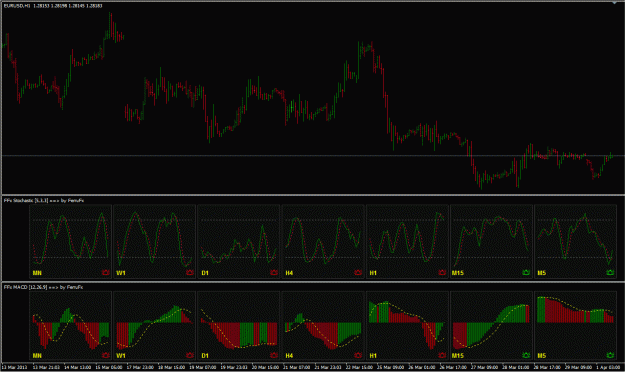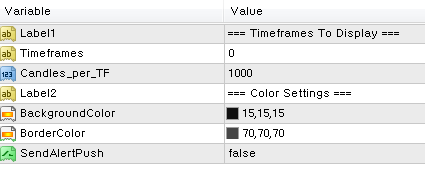Here is my new creation: FFx Standard Indicators.
Not sure if these tools will be of great interest ... but at least they are here for everyone want to use them.
The purpose of these new versions of all standard indicators provided in your platform is to display in a sub-window multiple timeframes of the same indicator.
But the display isn’t like a simple MTF indicator. This is the real display of the indicator on its timeframe.
Here are the options available in each FFx indicator:
- Select the timeframes to be displayed (M1 to Monthly)
- Define the width (number of bars) for each timeframe box
- Alert pop up/sound/email/push
- Activate/deactivate the alert directly on the chart
- Modify all the colors
- ... and of course all usual settings of the standard indicator
Alert triggers:
Moving Averages: price crosses MA and/or two MAs cross
MACD: histogram crosses signal line and/or histogram crosses 0 line
Stochastic: stoch crosses signal and/or stoch crosses in/out OBOS zones
RSI: RSI crosses in/out OBOS zones
CCI: CCI crosses defined level and/or CCI cross 0 line
Average True Range: ATR reverses
ADX: ADX, +DI/-DI crosses defined level and/or +DI crosses –DI
WPR: WPR crosses in/out OBOS zones
Momentum: momentum reverses
Parabolic SAR: PSAR reverses
Fractals: fractals reverses
Envelopes: price crosses upper/lower bands
Bollinger Bands: price crosses middle band and/or upper/lower bands
Standard Deviation: standard deviation reverses
Ichimoku Kinko Hyo: price crosses cloud and/or Tenkan crosses Kijun
OsMA: histogram crosses 0 line
DeMarker: DeMarker crosses in/out OBOS zones
Bulls Power: histogram crosses 0 line
Bears Power: histogram crosses 0 line
Awesome Oscillator: AO reverses (color change) and/or 0 line cross
Accelerator Oscillator: AC reverses (color change) and/or 0 line cross
RVI: RVI crosses signal and/or RVI crosses 0 line
Force Index: FI crosses 0 line
Money Flow Index: MFI crosses in/out OBOS zones
Volumes: volume reverses (color change)
On Balance Volume: OBV reverses
How to set alert:
In the parameters pop up: select the alert you want and the alert mode (pop up and/or sound and/or email and/or push notification)

Then On chart: select the bell icon (double click) then drag and drop it anywhere. At the very next incoming tick, it will retrieve its original position but with a different color signaling that it changed its status. Red to Green means it is now activated … Green to Red means that it is now deactivated.
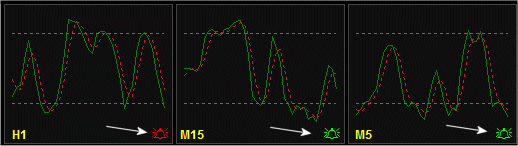
=============
Nothing really new here. If I am not mistaken, Mladen did something similar few years ago for some customs indicators but for different pairs not for timeframes. I am not 100% sure ...
I am not a big fan of indicators but this was an old work in progress which I wanted to finish and share ... So here you go!
FerruFx
==============
Update 2013.10.19: due to a request, I updated the FFx ADX with a new alert option (+DI/-DI crossing up ADX). File available in the post #43
==============
Update 2014.05.26: For MT4 builds 600+ users, all the FFx standard indicators are now available directly in the MT4 platform. Of course they are still free! To find them, go to the market tab and write "FFx" in the search field.
Not sure if these tools will be of great interest ... but at least they are here for everyone want to use them.
The purpose of these new versions of all standard indicators provided in your platform is to display in a sub-window multiple timeframes of the same indicator.
But the display isn’t like a simple MTF indicator. This is the real display of the indicator on its timeframe.
Here are the options available in each FFx indicator:
- Select the timeframes to be displayed (M1 to Monthly)
- Define the width (number of bars) for each timeframe box
- Alert pop up/sound/email/push
- Activate/deactivate the alert directly on the chart
- Modify all the colors
- ... and of course all usual settings of the standard indicator
Alert triggers:
Moving Averages: price crosses MA and/or two MAs cross
MACD: histogram crosses signal line and/or histogram crosses 0 line
Stochastic: stoch crosses signal and/or stoch crosses in/out OBOS zones
RSI: RSI crosses in/out OBOS zones
CCI: CCI crosses defined level and/or CCI cross 0 line
Average True Range: ATR reverses
ADX: ADX, +DI/-DI crosses defined level and/or +DI crosses –DI
WPR: WPR crosses in/out OBOS zones
Momentum: momentum reverses
Parabolic SAR: PSAR reverses
Fractals: fractals reverses
Envelopes: price crosses upper/lower bands
Bollinger Bands: price crosses middle band and/or upper/lower bands
Standard Deviation: standard deviation reverses
Ichimoku Kinko Hyo: price crosses cloud and/or Tenkan crosses Kijun
OsMA: histogram crosses 0 line
DeMarker: DeMarker crosses in/out OBOS zones
Bulls Power: histogram crosses 0 line
Bears Power: histogram crosses 0 line
Awesome Oscillator: AO reverses (color change) and/or 0 line cross
Accelerator Oscillator: AC reverses (color change) and/or 0 line cross
RVI: RVI crosses signal and/or RVI crosses 0 line
Force Index: FI crosses 0 line
Money Flow Index: MFI crosses in/out OBOS zones
Volumes: volume reverses (color change)
On Balance Volume: OBV reverses
How to set alert:
In the parameters pop up: select the alert you want and the alert mode (pop up and/or sound and/or email and/or push notification)
Attached Image

Then On chart: select the bell icon (double click) then drag and drop it anywhere. At the very next incoming tick, it will retrieve its original position but with a different color signaling that it changed its status. Red to Green means it is now activated … Green to Red means that it is now deactivated.
Attached Image
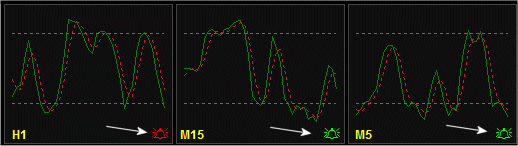
=============
Nothing really new here. If I am not mistaken, Mladen did something similar few years ago for some customs indicators but for different pairs not for timeframes. I am not 100% sure ...
I am not a big fan of indicators but this was an old work in progress which I wanted to finish and share ... So here you go!
FerruFx
==============
Update 2013.10.19: due to a request, I updated the FFx ADX with a new alert option (+DI/-DI crossing up ADX). File available in the post #43
==============
Update 2014.05.26: For MT4 builds 600+ users, all the FFx standard indicators are now available directly in the MT4 platform. Of course they are still free! To find them, go to the market tab and write "FFx" in the search field.
Attached File(s)
MT4/MT5 EAs/Indicators/Alerts coder