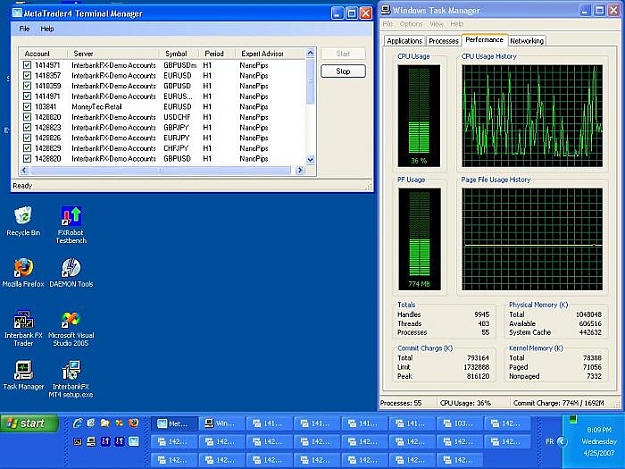As I have been developing a .Net application to launch up to about 20 MT4 terminals in a user friendly manner, I need some beta testers for evaluating it.
You can download the evaluation version here. Before installing u need to have .Net Framework 2.0 in order to run it. After installing it and starting it, you will get a message asking you to install MT4 terminal at a specified location (= subfolder of installed application). If the MT4 terminal is properly installed at these location (checking for presence of terminal.exe, SRV files, subfolders 'config', 'experts',...) the MT4 Terminal Manager will be opened.
It shows an empty listbox of terminal items. Add a terminal item by right clicking in it. You then get a dialog form to fill in terminal settings (account, server, expert advisor, symbol, period,...). All ex4 file names that are present in 'experts' subfolder of installed MT4 terminal, are grouped in a combobox to select expert advisor or script per terminal item. After have keyed some items and clicking on Start button, you get then a number of terminals running. These terminals are in minimized mode, in order to not overload screen.
Any questions and feedback are welcome!
Regards,
Jeff
You can download the evaluation version here. Before installing u need to have .Net Framework 2.0 in order to run it. After installing it and starting it, you will get a message asking you to install MT4 terminal at a specified location (= subfolder of installed application). If the MT4 terminal is properly installed at these location (checking for presence of terminal.exe, SRV files, subfolders 'config', 'experts',...) the MT4 Terminal Manager will be opened.
It shows an empty listbox of terminal items. Add a terminal item by right clicking in it. You then get a dialog form to fill in terminal settings (account, server, expert advisor, symbol, period,...). All ex4 file names that are present in 'experts' subfolder of installed MT4 terminal, are grouped in a combobox to select expert advisor or script per terminal item. After have keyed some items and clicking on Start button, you get then a number of terminals running. These terminals are in minimized mode, in order to not overload screen.
Any questions and feedback are welcome!
Regards,
Jeff
Attached File(s)
For hiring me to program EA's, please PM me.