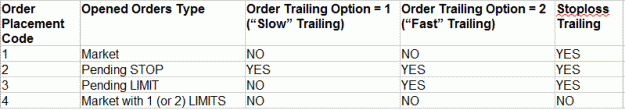Hi guys,
Firstable i would like to thank Geoff for his great system, which is located here, all the benefits go to him first!!!
I was asked by many members in the thread and finally by Geoff himself to start a new thread, dedicated to manual and semi automatic setup, based on his strategy. The idea behind this is discover, adapt and discuss his system into different market conditions, pairs, timezones (etc) to make it more perfect then it is right now ))) So any new ideas and setups are always welcome!
So let's take a look at this.
-- original system description
this is a Tokyo session breakout system, it uses 2 smas - 10 and 197, and 2 sets of fractals, from M15 and M5, to enter a trade, which must be made between 23:00 and 0:00 by GMT.
The idea behind this is an observation that if cable has a long setup at this particular period of time, it should continue to go this direction some more time (same for short). it works ONLY on GBPUSD and ONLY after Jan 2009.
-- difference of this set comparing to the original Geoff's EA:
basically, this set works pretty much the same as the Geoff's original EA, but has a couple of addons and modifications, so here they are:
- no trade hour, so you can enter a market any time when signal is produced
- many options to adjust settings for fractals and sma's
- ability to place pending or market orders
- 2 options to trail pending orders (not trailing stop!!) before they become market ones - "Fast" and "Slow"
-- EA settings description:
-OpenOrders - how many orders you can open up to (from 1 to 3)
-Magic1,2,3 - manually defined magics, it's highly recommended to change it (so you will see the pop up message about)
-PendingOpenStep - a distance between current Bid/Ask and pending order price
-MovePendingOrder - if true, pending order will be moved
-ManualMode - show/hide a pop up message before place a trade
-Order2,3BeLevel - amount of pips where break even stop loss will be placed for each of second and third orders after first order will be closed by take profit
-IsBrokerECN - if broker does not allow to open a market order with take profit and stop loss values filled
-ReverseMove - amount of pips, which ea will keep pending order(s) trailied to opposite side of a market, when the price is reached, pending orders will be deleted (example : ea places 3 BUY STOPS by 1.45100 with ReverseMove = 100, market became go down, orders keep trailied down as well, when price of a 1.45000 is reached and orders are still pending, ea will delete it and wait for a next signal)
-LabelsCoordinate - coordinate of a first Label from the indicator's text panel, placed on right side of a chart, if you need to move a whole group down, increase this number
-M15FractalLockedBar,M5FractalLockedBar - important options, means number of closed back bars where ea should begin to look for a fractal, 3 is a default (example : lets say we have M5 chart, current, unclosed bar, lets say 15:42, is considered as 0 because it still unclosed, ea will look for a fractal starting from a 15:35 candle and the very first candle where it will consider a locked fractal is would be third candle back, 15:25, if a fractal if formed on that candle, it will return its mode
-M15FractalFor2HoursOnly - if true, ea will consider a M15 fractal as valuable if it was formed only during last 2 hours
-OrderPlacementCode - option to choose one of the 4 different setups to enter a market (please refer to the table below)
-OrderTrailingOption - if = 1, refers to "slow" trailing, if = 2, "fast" trailing
-AdjustOrdersTakeProfit - option allows to change take profit of only 1 (if AdjustTakeProfitForOrder1 = true) or for all (if AdjustTakeProfitForOrder1 = false) ordes to a new value, set up in the NewOrdersTakeProfit, TakeProfitAdjustHour sets up an hours value when this change will take effect
-AllowOnlyOneEnterPerHour - if true, ea will not open a trade (even if all the fractals and sma's are in agreement) if there were opened trades during current hour
ok, thanks for reading all this,
sasha http://cdn.forexfactory.com/images/s...im/winking.gif
P.S. thanks to TradeRunner for .pdf compilation
***************************************************
Versions log :
v3.1 - added option ShowAlert option (will show/hide pop up message before place a new order), fixed sma's name in the indicator's pop up menu
v3.2 - added option to place market options
v3.3 - added option to define a current broker as ECN.
here is important thing - if your broker is ECN, but you will set him as not ECN and will try to place market orders, ea/script will do nothing and there will be no errors/messages in Experts/Journal tab!!! because MT4 does not allow to catch GetLastError() in this case!
v3.4 - added "Fast" and "Slow" option for orders trailing (not trailing stops), if FastTrailing chosen, orders with take profit and stop losses will be moved pip by pip if market goes in opposite direction, but when ReverseMove will be reached, they will be closed
v3.5 - nothing new, just the same version # for all the files and small changes in the indicator
v3.6 - added a func : if user has chosen to change magics but finally did not change it, ea will show a warning message and will not open any trade
v3.7 - added broker name, account # and currency pair name on the pop up message before place a trade
v4.0 - combined indicator and ea into one file
v4.1 - added option to place buy and limit orders (limit orders trailing works only with "Fast" option, if "Slow" chosen, it will not move), also, added Slippage option
v4.2 - added option to set up a separate lot size for any order
v4.3 - added option to hide/show message in the upper left corner
v4.4 - added notification which type of order (LIMIT or STOP) is in use
v4.5 - added time on entry box and order's comments field
v4.6 - added option to allow enter a market only once during 1 hour candle (there are many cases in backtest when second or third enter is ends up with loss after a first which is in profit)
v4.7 - added option to show/hide highlighted bar on the chart
v4.8 - removed option to place 1 order
v4.9 - added another one, fourth, way to enter a market, since there are many of names got changed, please refer to the table below to see the options and features :
v5.0 - added option to adjust take profit of 1st (or all) order(s) after particular hour (TakeProfitAdjustHour) to a particular value (NewOrdersTakeProfit)
v5.1 - added "pips counter" option - after # of hours defined in PipsCounterStartHour all orders will be closed when summary amount of pips is greater then PipsCounterExit. just keep in mind - if you have a big percentual difference in lots sizes, positive amount of pips is not necessary means a profit in real money, so because of this all orders will be closed when a summary of pips will be greater than PipsCounterExit and summary balance of opened orders will not negative
v5.3 - added 2 more simple moving averages, with ability to set up a period for each one
Firstable i would like to thank Geoff for his great system, which is located here, all the benefits go to him first!!!
I was asked by many members in the thread and finally by Geoff himself to start a new thread, dedicated to manual and semi automatic setup, based on his strategy. The idea behind this is discover, adapt and discuss his system into different market conditions, pairs, timezones (etc) to make it more perfect then it is right now ))) So any new ideas and setups are always welcome!
So let's take a look at this.
-- original system description
this is a Tokyo session breakout system, it uses 2 smas - 10 and 197, and 2 sets of fractals, from M15 and M5, to enter a trade, which must be made between 23:00 and 0:00 by GMT.
The idea behind this is an observation that if cable has a long setup at this particular period of time, it should continue to go this direction some more time (same for short). it works ONLY on GBPUSD and ONLY after Jan 2009.
-- difference of this set comparing to the original Geoff's EA:
basically, this set works pretty much the same as the Geoff's original EA, but has a couple of addons and modifications, so here they are:
- no trade hour, so you can enter a market any time when signal is produced
- many options to adjust settings for fractals and sma's
- ability to place pending or market orders
- 2 options to trail pending orders (not trailing stop!!) before they become market ones - "Fast" and "Slow"
-- EA settings description:
-OpenOrders - how many orders you can open up to (from 1 to 3)
-Magic1,2,3 - manually defined magics, it's highly recommended to change it (so you will see the pop up message about)
-PendingOpenStep - a distance between current Bid/Ask and pending order price
-MovePendingOrder - if true, pending order will be moved
-ManualMode - show/hide a pop up message before place a trade
-Order2,3BeLevel - amount of pips where break even stop loss will be placed for each of second and third orders after first order will be closed by take profit
-IsBrokerECN - if broker does not allow to open a market order with take profit and stop loss values filled
-ReverseMove - amount of pips, which ea will keep pending order(s) trailied to opposite side of a market, when the price is reached, pending orders will be deleted (example : ea places 3 BUY STOPS by 1.45100 with ReverseMove = 100, market became go down, orders keep trailied down as well, when price of a 1.45000 is reached and orders are still pending, ea will delete it and wait for a next signal)
-LabelsCoordinate - coordinate of a first Label from the indicator's text panel, placed on right side of a chart, if you need to move a whole group down, increase this number
-M15FractalLockedBar,M5FractalLockedBar - important options, means number of closed back bars where ea should begin to look for a fractal, 3 is a default (example : lets say we have M5 chart, current, unclosed bar, lets say 15:42, is considered as 0 because it still unclosed, ea will look for a fractal starting from a 15:35 candle and the very first candle where it will consider a locked fractal is would be third candle back, 15:25, if a fractal if formed on that candle, it will return its mode
-M15FractalFor2HoursOnly - if true, ea will consider a M15 fractal as valuable if it was formed only during last 2 hours
-OrderPlacementCode - option to choose one of the 4 different setups to enter a market (please refer to the table below)
-OrderTrailingOption - if = 1, refers to "slow" trailing, if = 2, "fast" trailing
-AdjustOrdersTakeProfit - option allows to change take profit of only 1 (if AdjustTakeProfitForOrder1 = true) or for all (if AdjustTakeProfitForOrder1 = false) ordes to a new value, set up in the NewOrdersTakeProfit, TakeProfitAdjustHour sets up an hours value when this change will take effect
-AllowOnlyOneEnterPerHour - if true, ea will not open a trade (even if all the fractals and sma's are in agreement) if there were opened trades during current hour
ok, thanks for reading all this,
sasha http://cdn.forexfactory.com/images/s...im/winking.gif
P.S. thanks to TradeRunner for .pdf compilation
***************************************************
Versions log :
v3.1 - added option ShowAlert option (will show/hide pop up message before place a new order), fixed sma's name in the indicator's pop up menu
v3.2 - added option to place market options
v3.3 - added option to define a current broker as ECN.
here is important thing - if your broker is ECN, but you will set him as not ECN and will try to place market orders, ea/script will do nothing and there will be no errors/messages in Experts/Journal tab!!! because MT4 does not allow to catch GetLastError() in this case!
v3.4 - added "Fast" and "Slow" option for orders trailing (not trailing stops), if FastTrailing chosen, orders with take profit and stop losses will be moved pip by pip if market goes in opposite direction, but when ReverseMove will be reached, they will be closed
v3.5 - nothing new, just the same version # for all the files and small changes in the indicator
v3.6 - added a func : if user has chosen to change magics but finally did not change it, ea will show a warning message and will not open any trade
v3.7 - added broker name, account # and currency pair name on the pop up message before place a trade
v4.0 - combined indicator and ea into one file
v4.1 - added option to place buy and limit orders (limit orders trailing works only with "Fast" option, if "Slow" chosen, it will not move), also, added Slippage option
v4.2 - added option to set up a separate lot size for any order
v4.3 - added option to hide/show message in the upper left corner
v4.4 - added notification which type of order (LIMIT or STOP) is in use
v4.5 - added time on entry box and order's comments field
v4.6 - added option to allow enter a market only once during 1 hour candle (there are many cases in backtest when second or third enter is ends up with loss after a first which is in profit)
v4.7 - added option to show/hide highlighted bar on the chart
v4.8 - removed option to place 1 order
v4.9 - added another one, fourth, way to enter a market, since there are many of names got changed, please refer to the table below to see the options and features :
v5.0 - added option to adjust take profit of 1st (or all) order(s) after particular hour (TakeProfitAdjustHour) to a particular value (NewOrdersTakeProfit)
v5.1 - added "pips counter" option - after # of hours defined in PipsCounterStartHour all orders will be closed when summary amount of pips is greater then PipsCounterExit. just keep in mind - if you have a big percentual difference in lots sizes, positive amount of pips is not necessary means a profit in real money, so because of this all orders will be closed when a summary of pips will be greater than PipsCounterExit and summary balance of opened orders will not negative
v5.3 - added 2 more simple moving averages, with ability to set up a period for each one
Attached File(s)