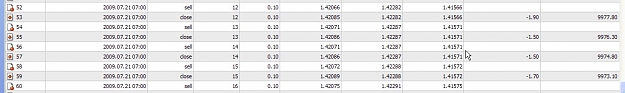Hi,
I started thread here: http://www.forexfactory.com/showthread.php?p=2956155
but I thought it might be better to start new thread here.
About 6 months ago I've created for myself EA based on this method. For 2 months I was in process of testing it but due to lack of time (two small girls I've never finished and for that reason I've deceided to share this EA, maybe you have time to test it and could tweak it based on your feedback. I need to know where EA trades differs comparing to manual method. EA works well just needs some tweaking.
I've never finished and for that reason I've deceided to share this EA, maybe you have time to test it and could tweak it based on your feedback. I need to know where EA trades differs comparing to manual method. EA works well just needs some tweaking.
Few words about EA:
Entry:
uses original entry conditions for MACD, Laguerre, Stochastic and Pivot.
EA doesn't consider Bolinger Bands
Exit:
closes position on MACD crossover or
Stop Loss or
Take Profit - which is set to nearest Pivot resistance or support. If nearest pivot point is closer than 2*SL chooses next one.
Parameters:
Lots - obvious
StopLoss - (I use 5 digit broker so default SL is 200. For 4 digit use 20)
TrailingStop - (for 5 digit broker recommended is 300. For 4 digit use 30)
UseTailingStop
SetTakeProfitOnPivots - if true sets Take Profit on nearest Pivot resistance or support
TakeProfit - for 5 digit broker recommended value is 500. For 4 digit - 50
UseTakeProft - Enables TakeProfit option, has higher priority than SetTakeProfitOnPivots, so if both are true SetTakeProfitOnPivots is ignored.
MaxSpread - Max spread for trading (recommended 100 for 5digit, 10 for 4digit brokers)
TradeOnNewBar - if true opens positions only on new bar
ShowPopUpWindows - disables pop-up window alert, sound is still active
UsePivotsForEntry - set false if you want to ignore Pivots
UseEMAForEntry - price has to be above or below EMA60 and EMA200 for sell or buy
Files - copy them to apropriate directories:
/experts/indicators - AutoPivot.mq4, Laguerre-ACS1.ex4, MACDTraditional.ex4, StochHistogram.mq4
/experts - Scalpel.mq4
/templates - scalpel.tpl
5min_trade_strategy_imransait_ver1.2.pdf - strategy documentation
Important information:
EA can be used on different timeframes within platform, but you can't mix pairs. If you want to test it on differen pairs you have to open new window. This EA was never tested on other pair than GBP/JPY.
EA can be used as "signal alert" - simply don't tick box "Allow live trading". To turn off alerts un-tick box "Enable alerts"
Happy testing and trading
Daniel
Update version 1.23 25.08.2009
Changes:
Added TakeProfit and UseTakeProfit parameters - if UseTakeProfit is false uses standard TP levels as described in 1st post. If true sets TP to TakeProfit parameter.
Added ShowPopWindows parameter - if false pop-up windows wont't open, includes close trade. Sound alarm is always active
Ver. 1.24 26.08.2009
Added option UsePivotsForEntry
Ver 1.26 26.08.2009
Added SetTakeProfitOnPivots parameter
Added UseEMAForEntry parameter
I started thread here: http://www.forexfactory.com/showthread.php?p=2956155
but I thought it might be better to start new thread here.
About 6 months ago I've created for myself EA based on this method. For 2 months I was in process of testing it but due to lack of time (two small girls
Few words about EA:
Entry:
uses original entry conditions for MACD, Laguerre, Stochastic and Pivot.
EA doesn't consider Bolinger Bands
Exit:
closes position on MACD crossover or
Stop Loss or
Take Profit - which is set to nearest Pivot resistance or support. If nearest pivot point is closer than 2*SL chooses next one.
Parameters:
Lots - obvious
StopLoss - (I use 5 digit broker so default SL is 200. For 4 digit use 20)
TrailingStop - (for 5 digit broker recommended is 300. For 4 digit use 30)
UseTailingStop
SetTakeProfitOnPivots - if true sets Take Profit on nearest Pivot resistance or support
TakeProfit - for 5 digit broker recommended value is 500. For 4 digit - 50
UseTakeProft - Enables TakeProfit option, has higher priority than SetTakeProfitOnPivots, so if both are true SetTakeProfitOnPivots is ignored.
MaxSpread - Max spread for trading (recommended 100 for 5digit, 10 for 4digit brokers)
TradeOnNewBar - if true opens positions only on new bar
ShowPopUpWindows - disables pop-up window alert, sound is still active
UsePivotsForEntry - set false if you want to ignore Pivots
UseEMAForEntry - price has to be above or below EMA60 and EMA200 for sell or buy
Files - copy them to apropriate directories:
/experts/indicators - AutoPivot.mq4, Laguerre-ACS1.ex4, MACDTraditional.ex4, StochHistogram.mq4
/experts - Scalpel.mq4
/templates - scalpel.tpl
5min_trade_strategy_imransait_ver1.2.pdf - strategy documentation
Important information:
EA can be used on different timeframes within platform, but you can't mix pairs. If you want to test it on differen pairs you have to open new window. This EA was never tested on other pair than GBP/JPY.
EA can be used as "signal alert" - simply don't tick box "Allow live trading". To turn off alerts un-tick box "Enable alerts"
Happy testing and trading
Daniel
Update version 1.23 25.08.2009
Changes:
Added TakeProfit and UseTakeProfit parameters - if UseTakeProfit is false uses standard TP levels as described in 1st post. If true sets TP to TakeProfit parameter.
Added ShowPopWindows parameter - if false pop-up windows wont't open, includes close trade. Sound alarm is always active
Ver. 1.24 26.08.2009
Added option UsePivotsForEntry
Ver 1.26 26.08.2009
Added SetTakeProfitOnPivots parameter
Added UseEMAForEntry parameter
Attached File(s)