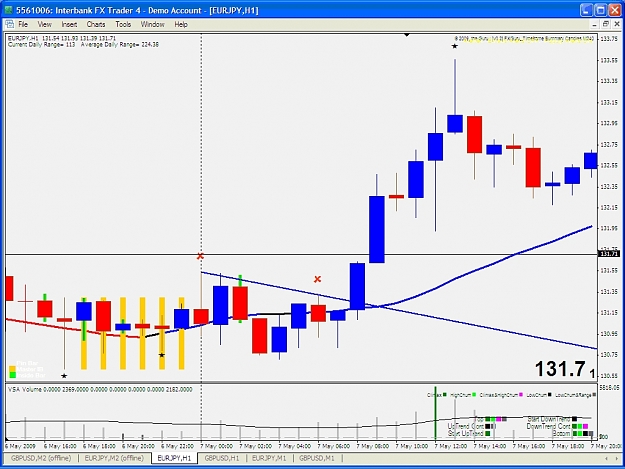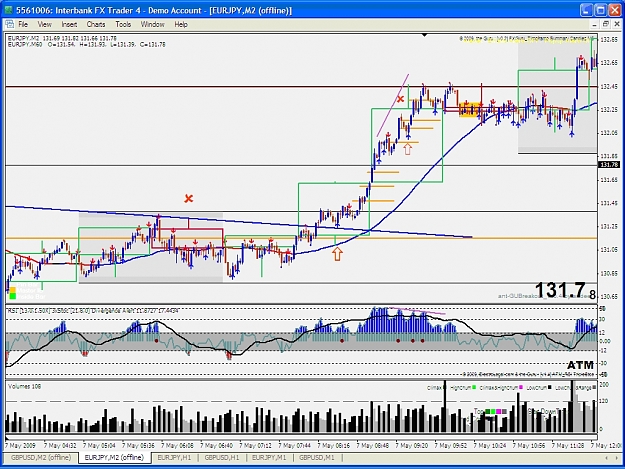Hello All
Just wondering if anyone knows of or wants to program a simple Trendline indicator.
Basically it just draws a trendline from the last 2 (from right to left) swing high/low points.
Swing high meaning a candle with a higher high by at least 1 pip to the candle to the left of it and the candle to the right after it has closed.
And vice versa for a swing low...
So a vaild downtrend line will be drawn when the most recent swing high is lower than the previous swing high
And a valid an uptrend line will be drawn when the most recent swing low is higher than the previous swing low. (As shown in picture by blue ticks)
If the last 2 swing points are not in a trending motion for example for an down trend line the most recent swing high is higher than the swing high before it then it is not valid and therefore no line is drawn. (As shown in the picture by red crosses)
Would also be handy if it had the options of :
1) An Alert (set to a chosen pip distance) and the ability to switch it on or off
2) Number of days in history to show/ Or show no history (show only current line, and only disapear once a new valid line is created.)
I would be so greatful if someone could create this indi - If someone wants I can also show then how I use it.
Thanks guys
Just wondering if anyone knows of or wants to program a simple Trendline indicator.
Basically it just draws a trendline from the last 2 (from right to left) swing high/low points.
Swing high meaning a candle with a higher high by at least 1 pip to the candle to the left of it and the candle to the right after it has closed.
And vice versa for a swing low...
So a vaild downtrend line will be drawn when the most recent swing high is lower than the previous swing high
And a valid an uptrend line will be drawn when the most recent swing low is higher than the previous swing low. (As shown in picture by blue ticks)
If the last 2 swing points are not in a trending motion for example for an down trend line the most recent swing high is higher than the swing high before it then it is not valid and therefore no line is drawn. (As shown in the picture by red crosses)
Would also be handy if it had the options of :
1) An Alert (set to a chosen pip distance) and the ability to switch it on or off
2) Number of days in history to show/ Or show no history (show only current line, and only disapear once a new valid line is created.)
I would be so greatful if someone could create this indi - If someone wants I can also show then how I use it.
Thanks guys
Time hides Nothing