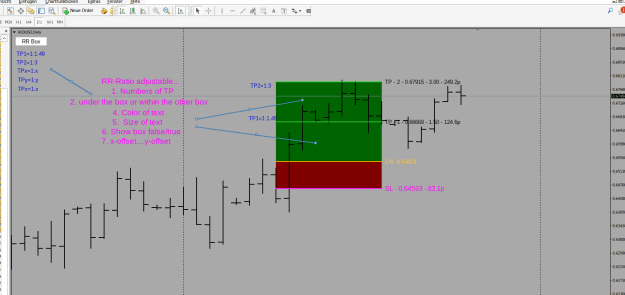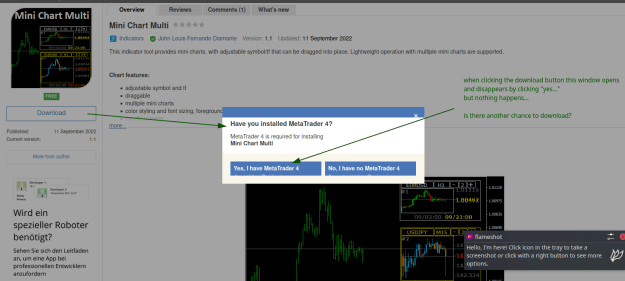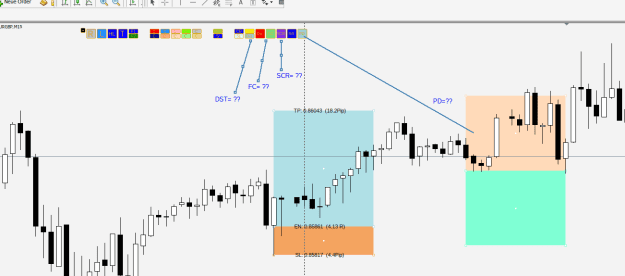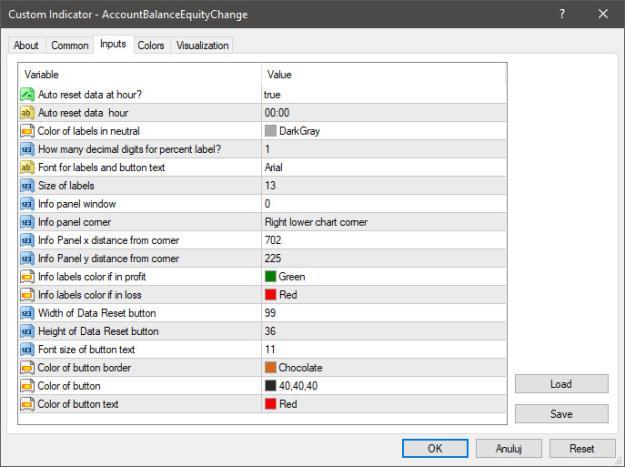i trade some stocks of my country but the data are not on mt4 and i need to extract mt5 data and import it manually to mt4 history center and use offline chart so i delete for example eurusd data and import my data instead so my question is that is there an easier way ?anyone knows?
- Post #56,724
- Quote
- Nov 26, 2022 8:37am Nov 26, 2022 8:37am
- Joined Dec 2010 | Status: Member | 1,892 Posts
- Post #56,726
- Quote
- Edited 2:28pm Nov 26, 2022 10:16am | Edited 2:28pm
- Joined Mar 2022 | Status: Member | 2,674 Posts | Online Now
If you're looking for the Holy Grail indicator - STOP!
- Post #56,727
- Quote
- Nov 26, 2022 10:44am Nov 26, 2022 10:44am
- Joined Jun 2020 | Status: Member | 37 Posts
- Post #56,730
- Quote
- Edited 12:08pm Nov 26, 2022 11:53am | Edited 12:08pm
- | Joined Jul 2022 | Status: Member | 45 Posts
- Post #56,733
- Quote
- Edited 3:55pm Nov 26, 2022 2:14pm | Edited 3:55pm
- Joined Mar 2022 | Status: Member | 2,674 Posts | Online Now
If you're looking for the Holy Grail indicator - STOP!
- Post #56,735
- Quote
- Edited 3:57pm Nov 26, 2022 2:27pm | Edited 3:57pm
- Joined Mar 2022 | Status: Member | 2,674 Posts | Online Now
If you're looking for the Holy Grail indicator - STOP!
- Post #56,736
- Quote
- Nov 26, 2022 2:42pm Nov 26, 2022 2:42pm
- Joined Mar 2022 | Status: Member | 2,674 Posts | Online Now
If you're looking for the Holy Grail indicator - STOP!
- Post #56,737
- Quote
- Edited 3:54pm Nov 26, 2022 2:46pm | Edited 3:54pm
- Joined Mar 2022 | Status: Member | 2,674 Posts | Online Now
If you're looking for the Holy Grail indicator - STOP!
- Post #56,738
- Quote
- Nov 26, 2022 3:26pm Nov 26, 2022 3:26pm
- Joined Dec 2010 | Status: Member | 1,892 Posts
- Post #56,739
- Quote
- Nov 26, 2022 3:45pm Nov 26, 2022 3:45pm
- Joined Mar 2022 | Status: Member | 2,674 Posts | Online Now
If you're looking for the Holy Grail indicator - STOP!
- Post #56,740
- Quote
- Nov 26, 2022 3:52pm Nov 26, 2022 3:52pm
- Joined Mar 2022 | Status: Member | 2,674 Posts | Online Now
If you're looking for the Holy Grail indicator - STOP!