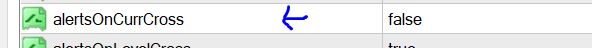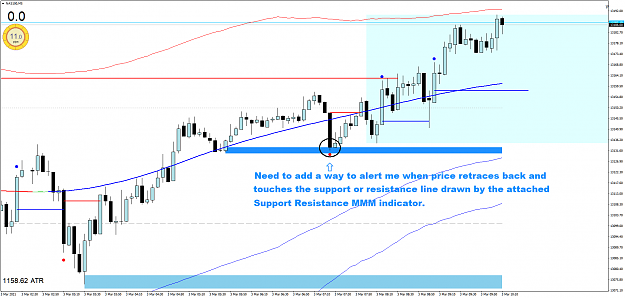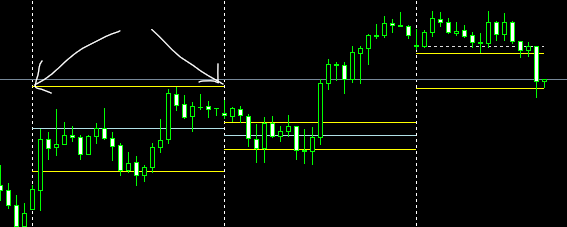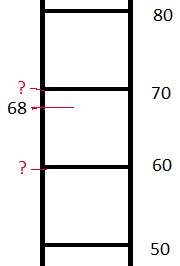Disliked{quote} Decompiled codes are so easy to know,it using unusual and strange variables that never used by any coder but by decompiler softwares,like these --------------------------------------------- double G_ibuf_92[]; double G_ibuf_96[]; double G_ibuf_100[]; double G_ibuf_104[]; double G_ibuf_108[]; double G_ibuf_112[]; double G_ibuf_116[]; double Gda_120[20][20]; double Gda_124[20]; double Gda_128[20]; double Gda_132[20]; int Gi_136; int Gi_140; int Gi_144; int Gi_148; int Gi_152; int Gi_156; int Gi_160; double Gd_164; double Gd_172; double Gd_180;...Ignored
Thank you for that thorough explanation.
Now a lot of things make sense.
The good heart of good people will always be exploited by the bad apples in this world, no matter what field you are in...sad
I myself has asked here in public for source code of some indicators, just because you guys helping us needs it, now I see that can be sword with two edges, one ugly, and one beautiful
But I believe good will conquer the bad, always.
Thank you for your passion