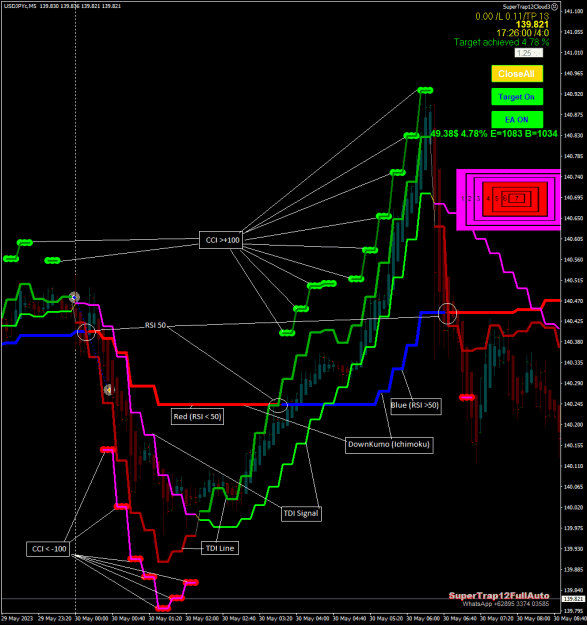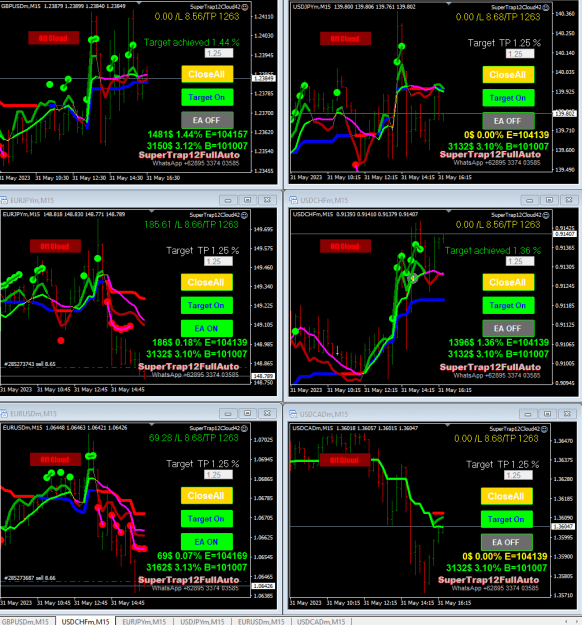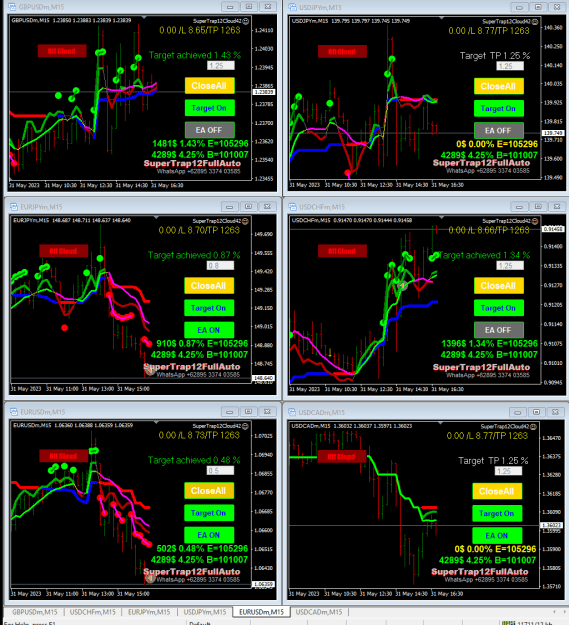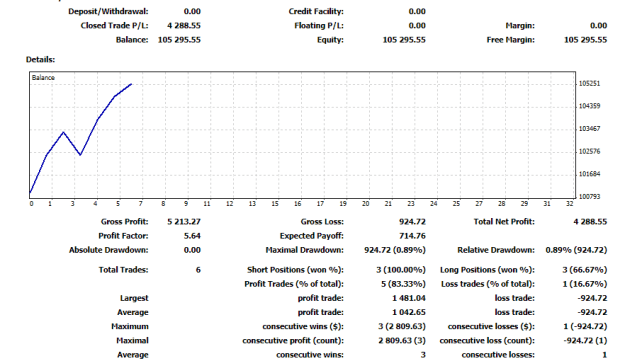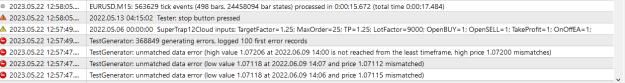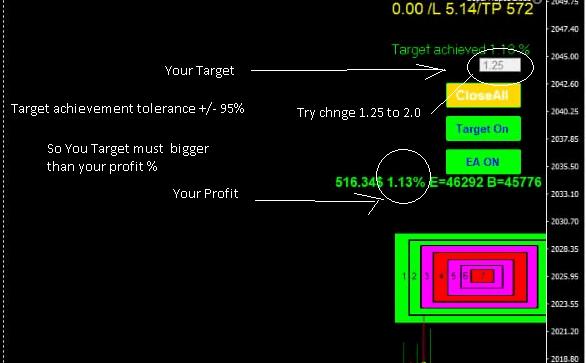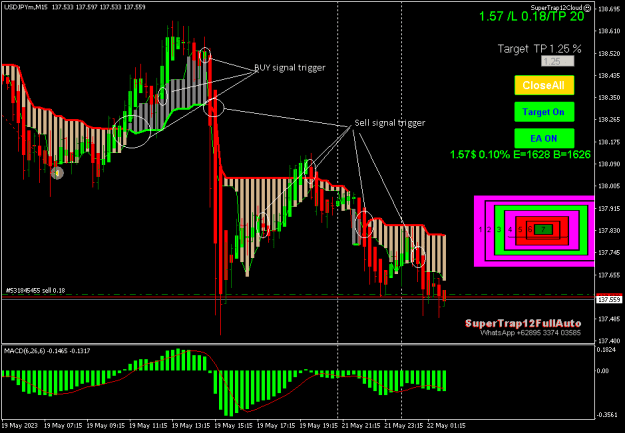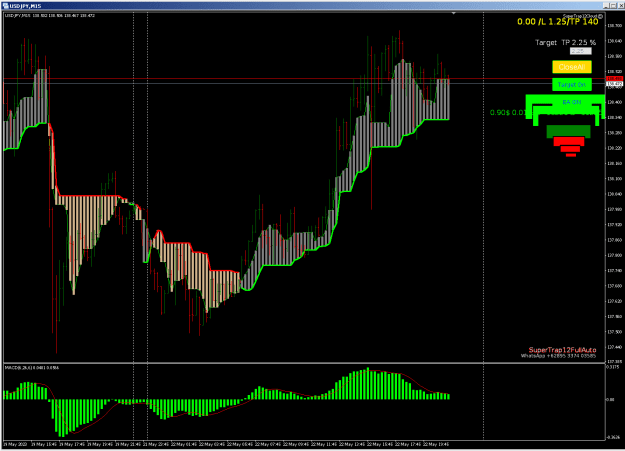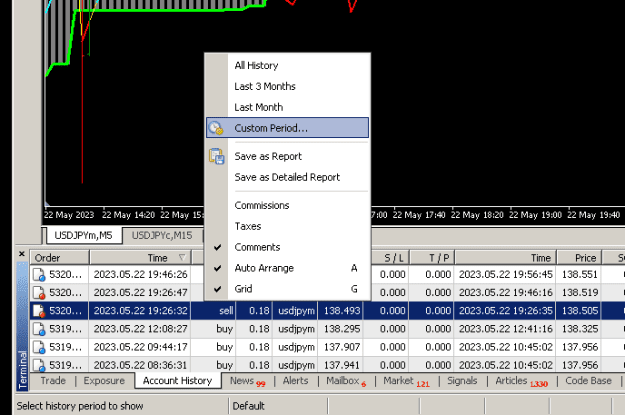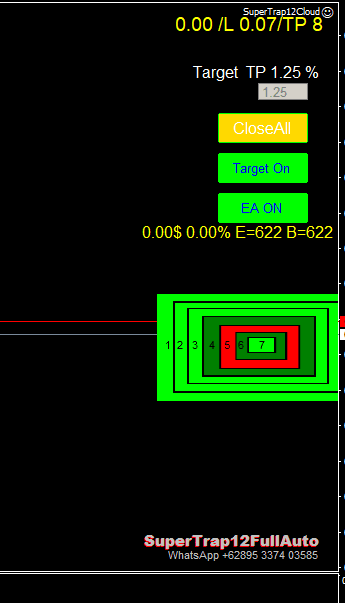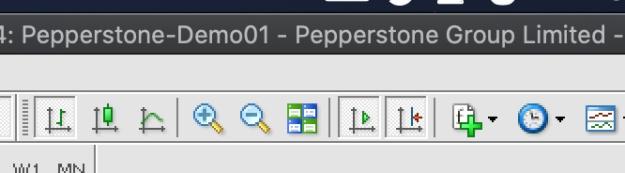Fishing
This is the secret of the Super Trap 12 technique
Like fishing, the first bait is standard bait at the first signal
if the first bait fails then there is a minus and the 2nd bait is used which is 2 times larger than the 1st bait on the 2nd signal
if the 2nd bait also fails then your minus is bigger, and use the 3rd bait which is 6 times bigger than the 1st bait on the 3rd signal
and so on for the next signal
Illustration:
If on your first signal minus 140 points, then only with 70 points on the second signal you will have a Break Event Point
so also if on the second signal you minus 140 points then only with 70 points on the 3rd signal you have Break Event Point
remember EA reaches the target by recovering the loss
->>> Break Event Point ( your loss) + target %
and minus / StopLoss only if there is a change in signal
to be honest you can use any indicator to trigger orders and stop loss,
that's why I said earlier not to focus on indicators but focus on how to manage orders and profit/loss on MT4
if you are a developer, of course it is very easy to make a simple EA like this
and if you are a beginner who doesn't understand mql4 you can ask a friend for help to make a simple EA like this as long as you understand the concept,
or you can ask me for help, of course there is no free lunch for that
or you can ask for help on the threat of making EA and Indicators on the FF forum too
Before you do that, you can use the ea in below #post 1 to test it in a demo account day by day, week by week, month by month, you may lose a lot of time but you don't lose a lot of money
EA SuperTrap12Cloud
No expiry date, No Balance limit, only for Demo ,EA work on Monday-Friday
The EA will hit the target of 1% a day
for analysis, do not do manual trading ,let EA run automatically
use a computer that operates 24 hours or just use a VPS
illustration in a month
1% x 20 days = 20% a month
the smaller the target the easier it is to achieve
use default settings
Use minimal leverage 1000
if you loss EA will recover your loss ( Break Event Point + target%) so Lot may big
Target/Prediction DrawDown about up to 30 % a Day
Target does not change even though MT4 restarts
Before using EA , set Account History to Today , check every day for this
Donn't open manually before EA open order
Deposit/Withdrawl will change Static Balance
Donn't forget make EA OFF if you will close order before target achieved
Target Off = EA not close after target achieved
Target On = EA will close if TP or if target achieved
EA off = disable open order & close by signal, but CloseAll can still be used
EA On = enable open order & close by signal
If total profit >=0 TP=TPin% * B
If total profit <0 TP=(TPin% * B) - total loss , Lot = double
Just Load HA151 indicator and EA
Scenario Version 4, using 2-6 active pairs to chase the target
1 Pair = 1 target alone
Ex USDJPY & EURJPY use EA Asian
--- GBPUSD & EURUSD use EA London
EA will start automatically as StartTime in each EA as Pair
New Update
*New Account can be use Today
*Deposit/WD will change Static Balance
*Bypassing large Lot restrictions by brokers
*Solving the problem margin is not enough
*Orders are split 8 times
if your server time =GMT
StartTime EA 00:00 for Asia Session
StartTime EA 07:00 for London Session
StartTime EA 12:00 for America Session
Update Version 42
Reduse Risk
Fix bug Lot 0 after close order
Change target to 0.5 , Max Order to 4 , LotFactor to 13000
added Lite version for vps ( with out Button click)
Pairs that have been used in previous versions will have a Lot history, so maybe the Lot is large
To see the lots used in Version 42, use a pair that doesn't have an EA history
Version Lite
Version Standard with Button Click No change Visual
New Version EA Download
Good luck
This is the secret of the Super Trap 12 technique
Like fishing, the first bait is standard bait at the first signal
if the first bait fails then there is a minus and the 2nd bait is used which is 2 times larger than the 1st bait on the 2nd signal
if the 2nd bait also fails then your minus is bigger, and use the 3rd bait which is 6 times bigger than the 1st bait on the 3rd signal
and so on for the next signal
Illustration:
If on your first signal minus 140 points, then only with 70 points on the second signal you will have a Break Event Point
so also if on the second signal you minus 140 points then only with 70 points on the 3rd signal you have Break Event Point
remember EA reaches the target by recovering the loss
->>> Break Event Point ( your loss) + target %
and minus / StopLoss only if there is a change in signal
to be honest you can use any indicator to trigger orders and stop loss,
that's why I said earlier not to focus on indicators but focus on how to manage orders and profit/loss on MT4
if you are a developer, of course it is very easy to make a simple EA like this
and if you are a beginner who doesn't understand mql4 you can ask a friend for help to make a simple EA like this as long as you understand the concept,
or you can ask me for help, of course there is no free lunch for that
or you can ask for help on the threat of making EA and Indicators on the FF forum too
Before you do that, you can use the ea in below #post 1 to test it in a demo account day by day, week by week, month by month, you may lose a lot of time but you don't lose a lot of money
EA SuperTrap12Cloud
No expiry date, No Balance limit, only for Demo ,EA work on Monday-Friday
The EA will hit the target of 1% a day
for analysis, do not do manual trading ,let EA run automatically
use a computer that operates 24 hours or just use a VPS
illustration in a month
1% x 20 days = 20% a month
the smaller the target the easier it is to achieve
use default settings
Use minimal leverage 1000
if you loss EA will recover your loss ( Break Event Point + target%) so Lot may big
Target/Prediction DrawDown about up to 30 % a Day
Target does not change even though MT4 restarts
Before using EA , set Account History to Today , check every day for this
Donn't open manually before EA open order
Deposit/Withdrawl will change Static Balance
Donn't forget make EA OFF if you will close order before target achieved
Target Off = EA not close after target achieved
Target On = EA will close if TP or if target achieved
EA off = disable open order & close by signal, but CloseAll can still be used
EA On = enable open order & close by signal
If total profit >=0 TP=TPin% * B
If total profit <0 TP=(TPin% * B) - total loss , Lot = double
Just Load HA151 indicator and EA
Scenario Version 4, using 2-6 active pairs to chase the target
1 Pair = 1 target alone
Ex USDJPY & EURJPY use EA Asian
--- GBPUSD & EURUSD use EA London
EA will start automatically as StartTime in each EA as Pair
New Update
*New Account can be use Today
*Deposit/WD will change Static Balance
*Bypassing large Lot restrictions by brokers
*Solving the problem margin is not enough
*Orders are split 8 times
if your server time =GMT
StartTime EA 00:00 for Asia Session
StartTime EA 07:00 for London Session
StartTime EA 12:00 for America Session
Update Version 42
Reduse Risk
Fix bug Lot 0 after close order
Change target to 0.5 , Max Order to 4 , LotFactor to 13000
added Lite version for vps ( with out Button click)
Pairs that have been used in previous versions will have a Lot history, so maybe the Lot is large
To see the lots used in Version 42, use a pair that doesn't have an EA history
Version Lite
Version Standard with Button Click No change Visual
New Version EA Download
Good luck