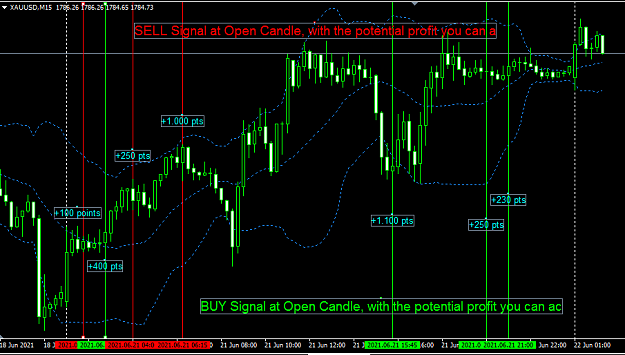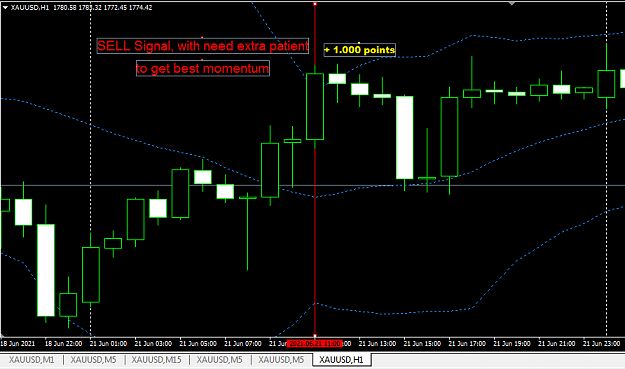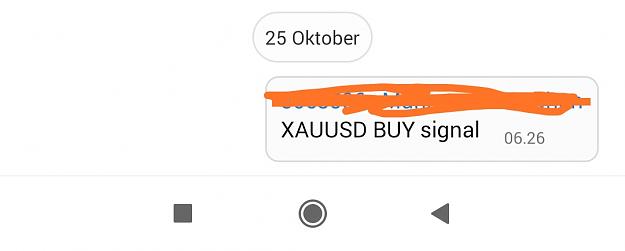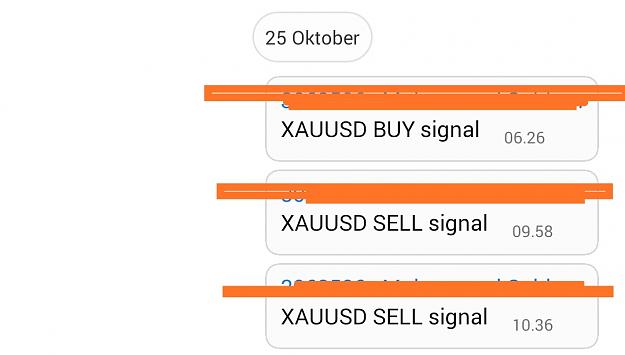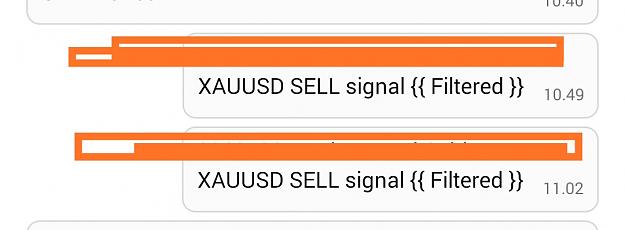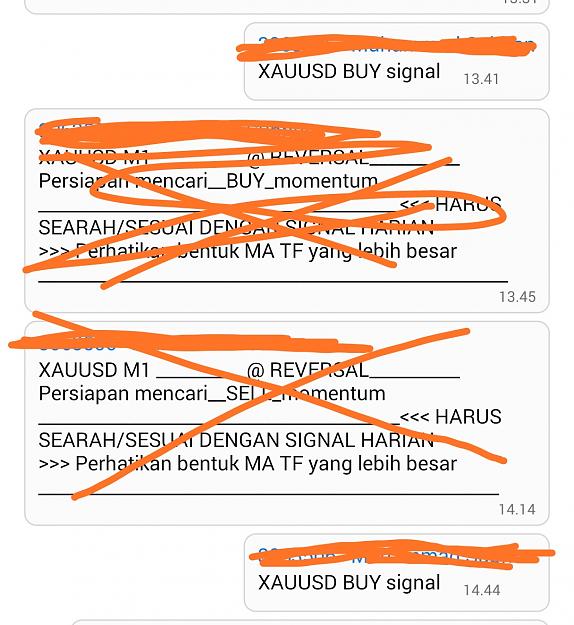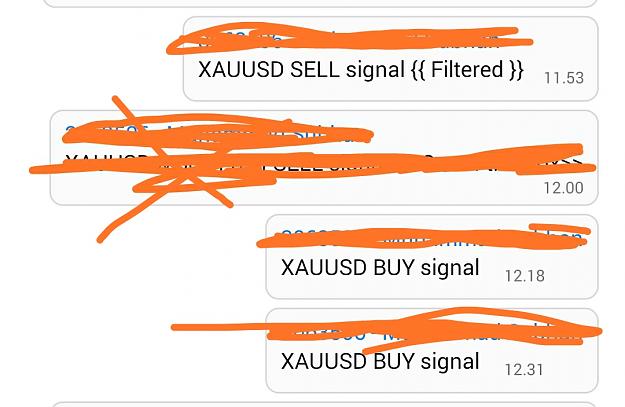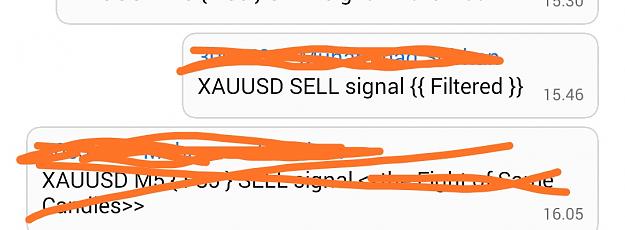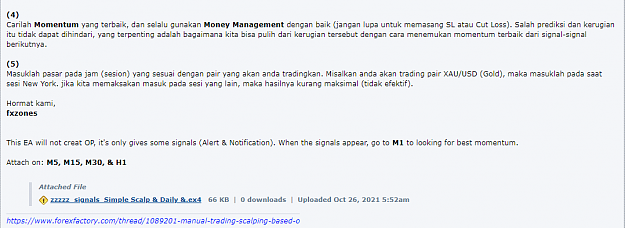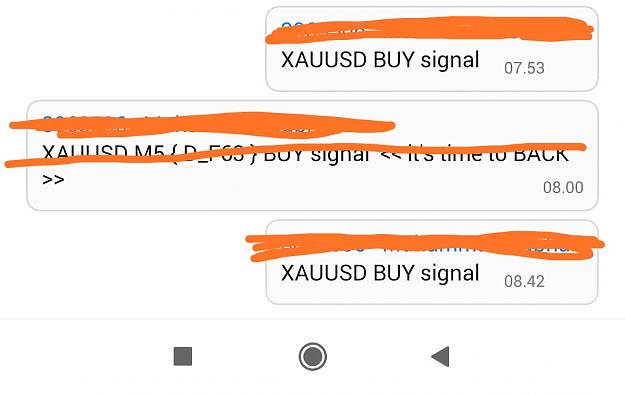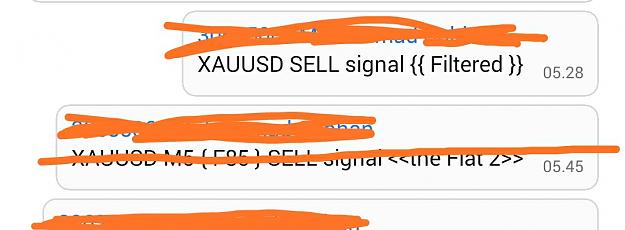ENGLISH (Google Translate) :
Hello traders, best wishes to all of us. Hopefully what we will write below can be useful for all of us.
(1)
The existence of EA in the forex world can indeed help us in trading. However, it is undeniable that no matter how many and complicated rules/filters we embed in an EA, there will always be times when the rules/filters don't apply. Therefore, we need manual observation to determine the more appropriate action (Buy/Sell).
The EA below can generate alerts & send notifications to MT4 Mobile when there is a signal. We will only use SIGNALS from this EA, never use this EA for automatic trading (make sure to turn off automatic trading). If you force it, then the results will be very bad.
There are so many EAs that when backtested the results are very good, but when it is run (forwardtest) the results are really bad. Some of the EAs below show poor results when backtested, but when we do manual trading based on these EA signals, we can get a pretty good profit.
To find out where the signal appears, we can do backtesting by filling the 0.01 lot with a thin SL / TP, so that no signal is missed (only to find out where the signal appears, not to know the result). If you want to know the results/quality of the EA, backtest by emptying the SL and TP, and fill the lot with 0.01 (the results cannot be used as a benchmark for the trading strategy that we are conveying).
(2)
When the signal appears, there are 3 possibilities that can happen, namely:
1. Signal is the exact opposite. This can happen because the signal that appears is contrary to the candle pattern of several larger time frames (we can still take advantage of this momentum);
2. The signal is correct, but to find the right momentum requires extra patience;
3. Signal is correct 100%. The current time frame candle pattern matches the larger time frame candle pattern.
Note: although basically the recommended technique is scalping, but at certain times it can produce quite large movements.
(3)
When the signal appears, do not immediately open a position. Pay close attention to the candle pattern (candle pattern).
- Pay attention to the current time frame candle pattern;
- Then pay attention to the candle pattern of several larger time frames;
- Then look for the best momentum in a smaller time frame.
When a BUY Signal appears, usually the price will not immediately move up, but there will be downward pressure first, then the price will bounce upwards (momentum). Usually clearly visible in smaller time frames (M1 or M5).
When the SELL Signal appears, usually the price will not immediately move down, but there will be upward pressure first, then the price will bounce down (momentum). Usually clearly visible in smaller time frames (M1 or M5).
Note: try not to go against the direction of the larger time frame candle pattern.
(4)
Look for the best Momentum, and always use Money Management properly (don't forget to install SL or Cut Loss). Wrong predictions and losses are unavoidable, the most important thing is how we can recover from these losses by finding the best momentum from the next signals.
(5)
Enter the market at the hour (session) that corresponds to the pair you are going to trade. Suppose you are going to trade the pair XAU/USD (Gold), then enter it during the New York session. if we force entry to another session, then the results are less than optimal (ineffective).
Best regards,
fxzones
INDONESIA
Halo trader, salam sukses untuk kita semua. Semoga apa yang akan kami tulis di bawah ini bisa bermanfaat untuk kita semua.
(1)
Keberadaan EA dalam dunia forex memang bisa membantu kita dalam melakukan trading. Tapi, tidak dapat dipungkiri juga bahwa seberapa banyak dan rumitnya rule/filter yang kita tanamkan pada sebuah EA, selalu ada saja saatnya rule/filter tersebut tidak berlaku. Oleh karena itu, kita perlu observasi manual untuk menentukan tindakan yang lebih tepat (Buy/Sell).
EA di bawah ini bisa memunculkan alert & mengirim notifikasi ke MT4 Mobile ketika ada signal. Kita hanya akan menggunakan SIGNALS dari EA ini, jangan sekali-kali menggunakan EA ini untuk automatic trading (pastikan mematikan automatic tradingnya). Jika anda memaksakannya, maka hasilnya akan sangat buruk.
Banyak sekali EA yang ketika dilakukan backtest hasilnya sangat bagus, tapi ternyata ketika dijalankan (forwardtest) hasilnya benar-benar buruk. Beberapa EA di bawah ini menunjukkan hasil yang kurang bagus ketika dilakukan backtest, tapi ketika kita melakukan manual trading berdasarkan signal EA tersebut, kita bisa mendapatkan profit yang lumayan baik.
Untuk mengetahui di mana saja signal itu muncul, kita bisa melakukan backtesting dengan mengisi lot 0.01 dengan SL / TP yang tipis saja, agar tidak ada signal yang terlewat (hanya untuk mengetahui dimana signalnya muncul, bukan untuk mengetahui hasilnya). Jika ingin mengetahui hasil/kualitas EA, backtest dengan mengosongkan SL dan TP nya, dan lot diisi 0.01 (hasilnya tidak bisa dijadikan patokan atas strategi trading yang sedang kita sampaikan).
(2)
Ketika signal muncul, ada 3 kemungkinan yang bisa terjadi, yaitu :
Ketika SELL Signal muncul, biasanya harga tidak akan langsung bergerak ke bawah, tapi akan ada Tekanan ke atas terlebih dahulu, lalu harga akan memantul ke arah bawah (momentum). Biasanya terlihat jelas di time frame yang lebih kecil (M1 atau M5).
Catatan : usahakan untuk tidak melawan arah pola candle time frame yang lebih besar.
(4)
Carilah Momentum yang terbaik, dan selalu gunakan Money Management dengan baik (jangan lupa untuk memasang SL atau Cut Loss). Salah prediksi dan kerugian itu tidak dapat dihindari, yang terpenting adalah bagaimana kita bisa pulih dari kerugian tersebut dengan cara menemukan momentum terbaik dari signal-signal berikutnya.
(5)
Masuklah pasar pada jam (sesion) yang sesuai dengan pair yang akan anda tradingkan. Misalkan anda akan trading pair XAU/USD (Gold), maka masuklah pada saat sesi New York. jika kita memaksakan masuk pada sesi yang lain, maka hasilnya kurang maksimal (tidak efektif).
Hormat kami,
fxzones
This EA will not creat OP, it's only gives some signals (Alert & Notification). When the signals appear, go to M1 to looking for best momentum.
Attach on: M5, M15, M30, & H1
Attachment 4
Hello traders, best wishes to all of us. Hopefully what we will write below can be useful for all of us.
(1)
The existence of EA in the forex world can indeed help us in trading. However, it is undeniable that no matter how many and complicated rules/filters we embed in an EA, there will always be times when the rules/filters don't apply. Therefore, we need manual observation to determine the more appropriate action (Buy/Sell).
The EA below can generate alerts & send notifications to MT4 Mobile when there is a signal. We will only use SIGNALS from this EA, never use this EA for automatic trading (make sure to turn off automatic trading). If you force it, then the results will be very bad.
There are so many EAs that when backtested the results are very good, but when it is run (forwardtest) the results are really bad. Some of the EAs below show poor results when backtested, but when we do manual trading based on these EA signals, we can get a pretty good profit.
To find out where the signal appears, we can do backtesting by filling the 0.01 lot with a thin SL / TP, so that no signal is missed (only to find out where the signal appears, not to know the result). If you want to know the results/quality of the EA, backtest by emptying the SL and TP, and fill the lot with 0.01 (the results cannot be used as a benchmark for the trading strategy that we are conveying).
(2)
When the signal appears, there are 3 possibilities that can happen, namely:
1. Signal is the exact opposite. This can happen because the signal that appears is contrary to the candle pattern of several larger time frames (we can still take advantage of this momentum);
2. The signal is correct, but to find the right momentum requires extra patience;
3. Signal is correct 100%. The current time frame candle pattern matches the larger time frame candle pattern.
Note: although basically the recommended technique is scalping, but at certain times it can produce quite large movements.
(3)
When the signal appears, do not immediately open a position. Pay close attention to the candle pattern (candle pattern).
- Pay attention to the current time frame candle pattern;
- Then pay attention to the candle pattern of several larger time frames;
- Then look for the best momentum in a smaller time frame.
When a BUY Signal appears, usually the price will not immediately move up, but there will be downward pressure first, then the price will bounce upwards (momentum). Usually clearly visible in smaller time frames (M1 or M5).
When the SELL Signal appears, usually the price will not immediately move down, but there will be upward pressure first, then the price will bounce down (momentum). Usually clearly visible in smaller time frames (M1 or M5).
Note: try not to go against the direction of the larger time frame candle pattern.
(4)
Look for the best Momentum, and always use Money Management properly (don't forget to install SL or Cut Loss). Wrong predictions and losses are unavoidable, the most important thing is how we can recover from these losses by finding the best momentum from the next signals.
(5)
Enter the market at the hour (session) that corresponds to the pair you are going to trade. Suppose you are going to trade the pair XAU/USD (Gold), then enter it during the New York session. if we force entry to another session, then the results are less than optimal (ineffective).
Best regards,
fxzones
INDONESIA
Halo trader, salam sukses untuk kita semua. Semoga apa yang akan kami tulis di bawah ini bisa bermanfaat untuk kita semua.
(1)
Keberadaan EA dalam dunia forex memang bisa membantu kita dalam melakukan trading. Tapi, tidak dapat dipungkiri juga bahwa seberapa banyak dan rumitnya rule/filter yang kita tanamkan pada sebuah EA, selalu ada saja saatnya rule/filter tersebut tidak berlaku. Oleh karena itu, kita perlu observasi manual untuk menentukan tindakan yang lebih tepat (Buy/Sell).
EA di bawah ini bisa memunculkan alert & mengirim notifikasi ke MT4 Mobile ketika ada signal. Kita hanya akan menggunakan SIGNALS dari EA ini, jangan sekali-kali menggunakan EA ini untuk automatic trading (pastikan mematikan automatic tradingnya). Jika anda memaksakannya, maka hasilnya akan sangat buruk.
Banyak sekali EA yang ketika dilakukan backtest hasilnya sangat bagus, tapi ternyata ketika dijalankan (forwardtest) hasilnya benar-benar buruk. Beberapa EA di bawah ini menunjukkan hasil yang kurang bagus ketika dilakukan backtest, tapi ketika kita melakukan manual trading berdasarkan signal EA tersebut, kita bisa mendapatkan profit yang lumayan baik.
Untuk mengetahui di mana saja signal itu muncul, kita bisa melakukan backtesting dengan mengisi lot 0.01 dengan SL / TP yang tipis saja, agar tidak ada signal yang terlewat (hanya untuk mengetahui dimana signalnya muncul, bukan untuk mengetahui hasilnya). Jika ingin mengetahui hasil/kualitas EA, backtest dengan mengosongkan SL dan TP nya, dan lot diisi 0.01 (hasilnya tidak bisa dijadikan patokan atas strategi trading yang sedang kita sampaikan).
(2)
Ketika signal muncul, ada 3 kemungkinan yang bisa terjadi, yaitu :
- Signal justru berlawan dengan sangat kuat. Ini bisa terjadi karena signal yang muncul tersebut berlawanan dengan pola candle dari beberapa time frame yang lebih besar (kita tetap bisa memanfaatkan momentum seperti ini);
- Signal sudah benar, tapi untuk mencari momentum yang tepat diperlukan kesabaran yang ekstra;
- Signal sudah benar 100 %. Pola candle time frame saat ini sudah cocok dengan pola candle beberapa time frame yang lebih besar.
Catatan : walaupun pada dasarnya teknik yang dianjurkan adalah scalping, tapi pada saat-saat tertentu bisa menghasilkan pergerakan yang cukup besar.
(3)
Ketika signal muncul jangan langsung melakukan open posisi. Perhatikan baik-baik pola candle (candle pattern)-nya.
- Perhatikan pola candle time frame saat ini;
- Lalu perhatikan pola candle beberapa time frame yang lebih besar;
- Kemudian carilah momentum terbaik di time frame yang lebih kecil.
Ketika BUY Signal muncul, biasanya harga tidak akan langsung bergerak ke atas, tapi akan ada Tekanan ke bawah terlebih dahulu, lalu harga akan memantul ke arah atas (momentum). Biasanya terlihat jelas di time frame yang lebih kecil (M1 atau M5).Ketika SELL Signal muncul, biasanya harga tidak akan langsung bergerak ke bawah, tapi akan ada Tekanan ke atas terlebih dahulu, lalu harga akan memantul ke arah bawah (momentum). Biasanya terlihat jelas di time frame yang lebih kecil (M1 atau M5).
Catatan : usahakan untuk tidak melawan arah pola candle time frame yang lebih besar.
(4)
Carilah Momentum yang terbaik, dan selalu gunakan Money Management dengan baik (jangan lupa untuk memasang SL atau Cut Loss). Salah prediksi dan kerugian itu tidak dapat dihindari, yang terpenting adalah bagaimana kita bisa pulih dari kerugian tersebut dengan cara menemukan momentum terbaik dari signal-signal berikutnya.
(5)
Masuklah pasar pada jam (sesion) yang sesuai dengan pair yang akan anda tradingkan. Misalkan anda akan trading pair XAU/USD (Gold), maka masuklah pada saat sesi New York. jika kita memaksakan masuk pada sesi yang lain, maka hasilnya kurang maksimal (tidak efektif).
Hormat kami,
fxzones
This EA will not creat OP, it's only gives some signals (Alert & Notification). When the signals appear, go to M1 to looking for best momentum.
Attach on: M5, M15, M30, & H1
Attachment 4