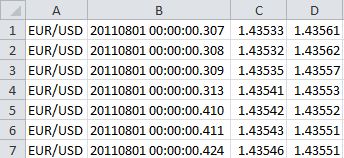Hi !
Is it possible to convert Metatrader 4 data (.csv) into Metastock data format ?
Thanks !
Is it possible to convert Metatrader 4 data (.csv) into Metastock data format ?
Thanks !
Change Date format on MT4 .csv files? 83 replies
File conversion from MT4 csv to Metastock 0 replies
How to convert expert advisor values into CSV file? 2 replies
Convert Metastock code to MT4 indicator 0 replies
DislikedI have not used MetaStock (ver 6.52) since 2003. From what I can remember it includes a utility program called the 'Downloader' which is capable of importing CSV files into MetaStock's proprietary format.
The Downloader expected to find the CSV files in the format:
<TICKER>,<PER>,<DTYYMMDD>,<OPEN>,<HIGH>,<LOW>,<CLOSE>,<VOL>,<OPENINT>
MACF,D,010102,61,61,60.5,61,6830,0
MACF,D,010103,60.5,60.5,60,60.5,19500,0
MACF,D,010104,60,60,59.5,59.5,116265,0
MACF,D,010105,59.5,59.5,59.5,59.5,75502,0
MACF,D,010108,60,60.5,60,60,11930,0
MACF,D,010109,60,60.5,60,60,4226,0
MACF,D,010110,60,60,59.5,60,18683,0
MACF,D,010111,59.5,59.5,59.5,59.5,100416,0
MACF,D,010112,59.5,59.5,59.5,59.5,18300,0
MACF,D,010115,60,60,59.5,60,47943,0
MACF,D,010116,60,60,59.5,60,503632,0
MetaTrader4...Ignored
DislikedHi Hanover,
thank you for your reply,
sorry about posting to wrong forum, I am actually looking to export CSV data to MT4. I have tick and M1 data in txt and csv format, the problem is that dates and months are backwards for MT4. This is propably really easy thing to fix, if one knows what he's doing...?
If you can help me I can in return to give you clean data for the 4 majors. I can also post link to some data here in this thread for others to use
Sorry I am new here and they don't allow me to PM...?
Cheers,
JIgnored
Dislikednice to meet all of you. Where can I dl a metastock pro 10 with real time price quote? Can pm me?Ignored
DislikedI have not used MetaStock (ver 6.52) since 2003. From what I can remember it includes a utility program called the 'Downloader' which is capable of importing CSV files into MetaStock's proprietary format.
The Downloader expected to find the CSV files in the format:
<TICKER>,<PER>,<DTYYMMDD>,<OPEN>,<HIGH>,<LOW>,<CLOSE>,<VOL>,<OPENINT>
MACF,D,010102,61,61,60.5,61,6830,0
MACF,D,010103,60.5,60.5,60,60.5,19500,0
MACF,D,010104,60,60,59.5,59.5,116265,0
MACF,D,010105,59.5,59.5,59.5,59.5,75502,0
MACF,D,010108,60,60.5,60,60,11930,0
MACF,D,010109,60,60.5,60,60,4226,0
MACF,D,010110,60,60,59.5,60,18683,0
MACF,D,010111,59.5,59.5,59.5,59.5,100416,0
MACF,D,010112,59.5,59.5,59.5,59.5,18300,0
MACF,D,010115,60,60,59.5,60,47943,0
MACF,D,010116,60,60,59.5,60,503632,0...Ignored