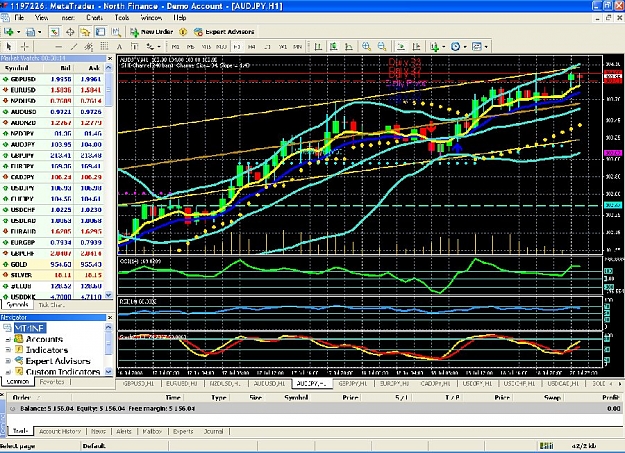I would just like to show you a good way to make money using the ASCTrend system for MetaTrader4 which I have obtained for free. I don't expect anything in return, except to see all traders succeed. This zip file includes the template, indicators and a set of rules, which are very strict.
Be sure to put the indicators in "...metatrader4\experts\indicators\" folder
and put the template in "...metatrader4\templates\" folder.
I have tested this system for almost a year and made a lot of profit from it. As I said, it is free of charge, so it costs you nothing to check it out. Happy trading!
Here is the file:
Be sure to put the indicators in "...metatrader4\experts\indicators\" folder
and put the template in "...metatrader4\templates\" folder.
I have tested this system for almost a year and made a lot of profit from it. As I said, it is free of charge, so it costs you nothing to check it out. Happy trading!
Here is the file:
Attached File(s)