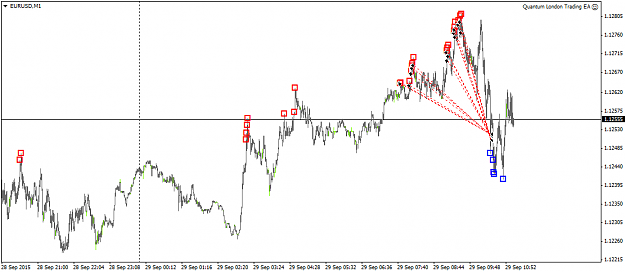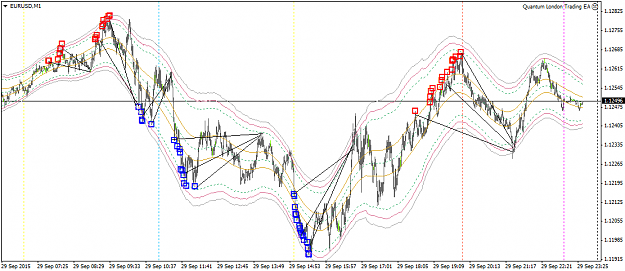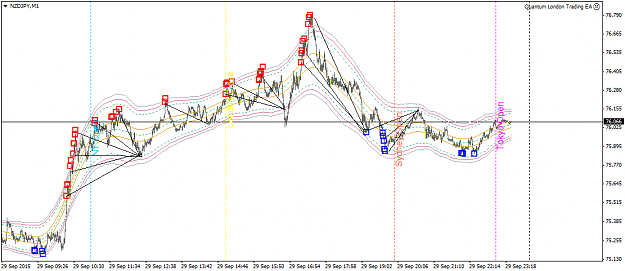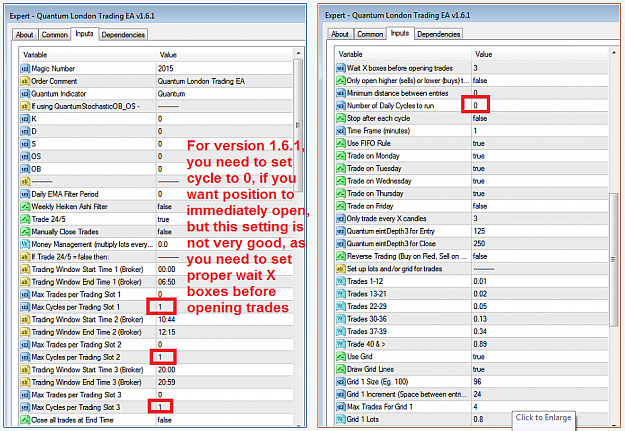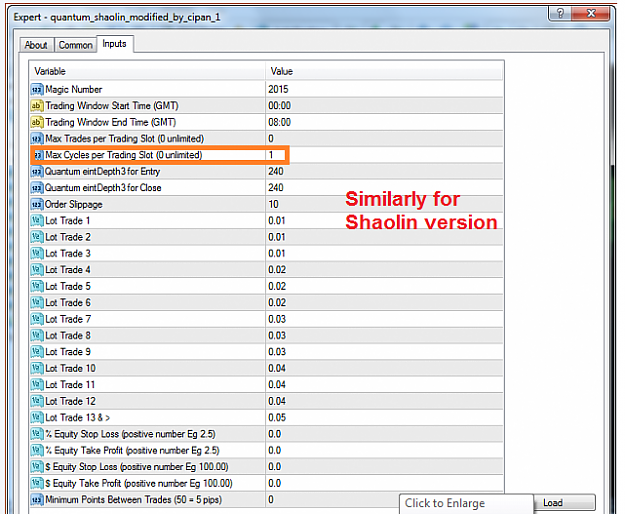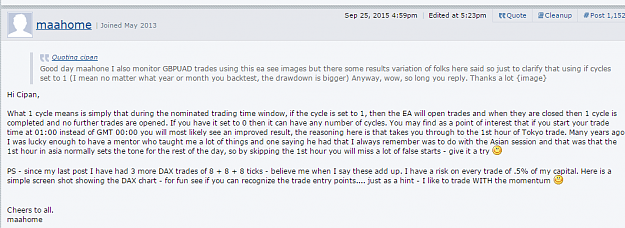Hi Maahome,
Yes exactly as you said, this system is meant to trade up to Frankfurt session only, no further entries after that.
There's 1 thing you shocked me, you said you recommend setting starting from 0.1(wow big starting) for 1000$ account, I think the size is a bit too big.
To be specific, can you post a picture of the setting in your next reply? Is there a stop loss? I would like to backtest and see for myself also.
As for me, my setting is 700$ starting capital, 1-12th=0.02, 13-29th=0.03, the rest=0.04, stop loss is 320$ to give room for temporary losses.
The result is net profit 3897$, which is good for me, however, the time setting is start from 00:00 because I can't set it running properly at 1900.
I checked at the graph, the 320$ stop loss is only hit 4 times this year, and I reviewed what caused the losses, ALL of the 4 losses can be AVOIDED if I start from 1900 manually.
In other words, this whole year is a profit if time = 1900.
In addition, I use 700$ as starting is just to test whether I can survive or not, I'm not going to use the same setting for 1 year, as my 700$ doubled to 1400$ after like 1 or 2 months maybe, I will add more power to the setting to enhance profitability. In short, will edit my settings to suit my account size to hasten account growth.
Yes exactly as you said, this system is meant to trade up to Frankfurt session only, no further entries after that.
There's 1 thing you shocked me, you said you recommend setting starting from 0.1(wow big starting) for 1000$ account, I think the size is a bit too big.
To be specific, can you post a picture of the setting in your next reply? Is there a stop loss? I would like to backtest and see for myself also.
As for me, my setting is 700$ starting capital, 1-12th=0.02, 13-29th=0.03, the rest=0.04, stop loss is 320$ to give room for temporary losses.
The result is net profit 3897$, which is good for me, however, the time setting is start from 00:00 because I can't set it running properly at 1900.
I checked at the graph, the 320$ stop loss is only hit 4 times this year, and I reviewed what caused the losses, ALL of the 4 losses can be AVOIDED if I start from 1900 manually.
In other words, this whole year is a profit if time = 1900.
In addition, I use 700$ as starting is just to test whether I can survive or not, I'm not going to use the same setting for 1 year, as my 700$ doubled to 1400$ after like 1 or 2 months maybe, I will add more power to the setting to enhance profitability. In short, will edit my settings to suit my account size to hasten account growth.