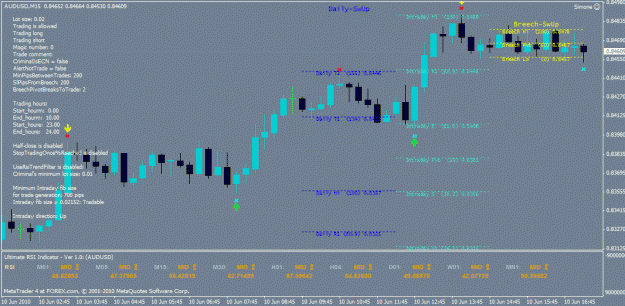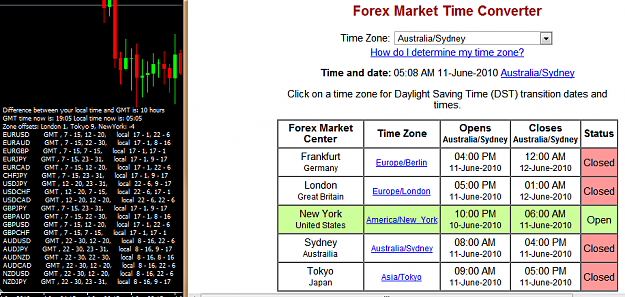heh heh, no problem at all. Just a wee reminder.
I am working on some code that will automatically detect trading hours for any pair and work on GMT time, rather than local time.
The idea is that either the code or a human designates the trading hours for each pair in GMT time.
The code then converts that to local time for you and works accordingly.
That means that you could live in AUS, UK or US and you should not have to specify trading hours.
One more price of info we don't have to worry about; let SKYNET, oops, the computer I meant, take care of it.
Cheers,
Nick
DislikedThanks for your posts Burton. They enabled me to do some bug-hunting in the right places.
Nick, I am not ignoring you about the pips thingy. Well, I am but only temporarily.It makes sense; it just isn't a priority right now.
Ignored