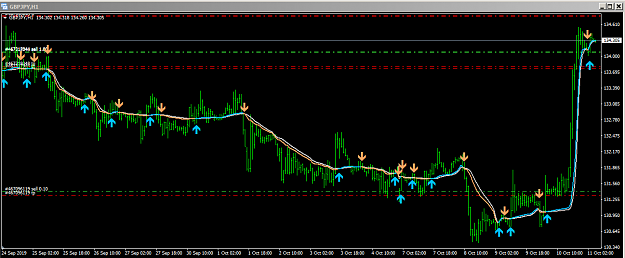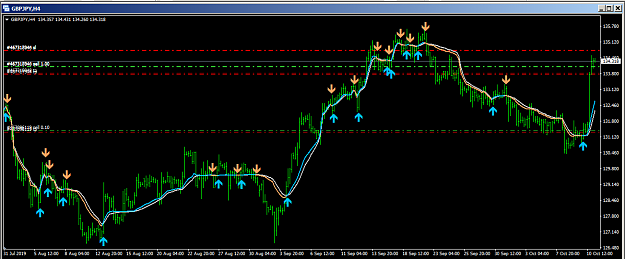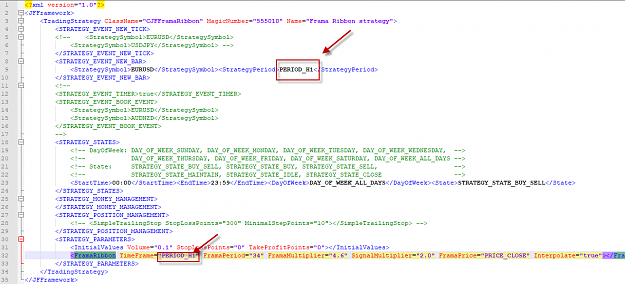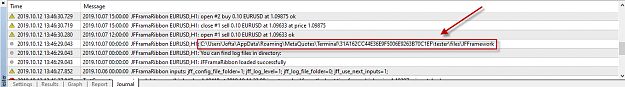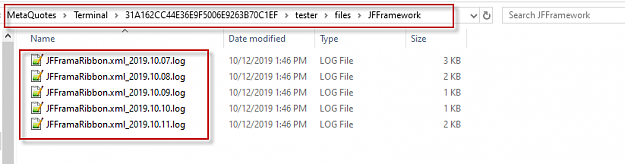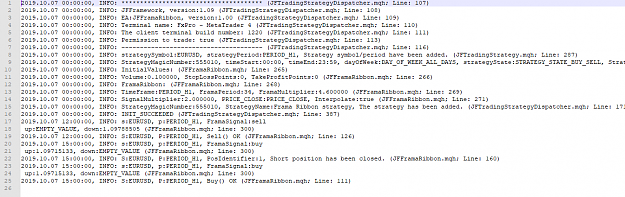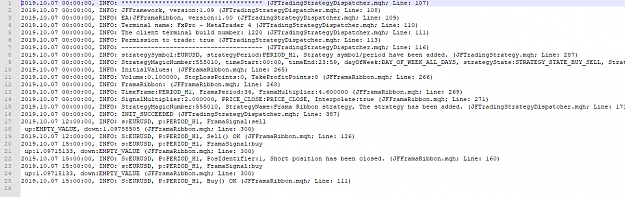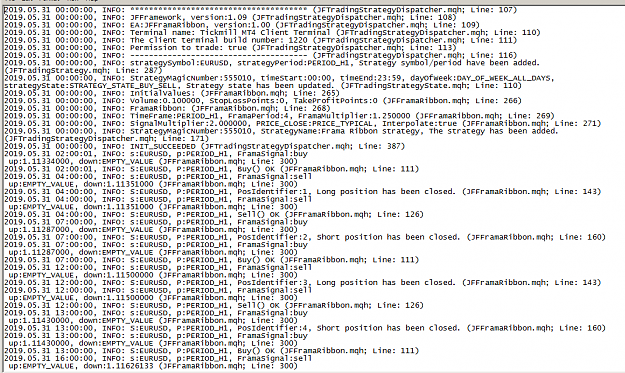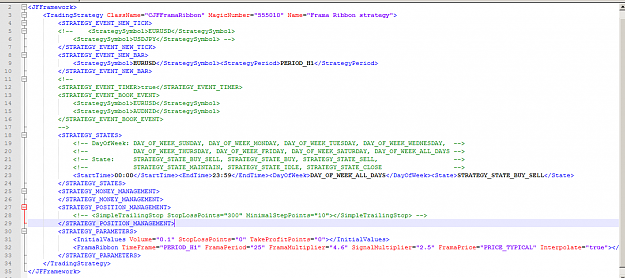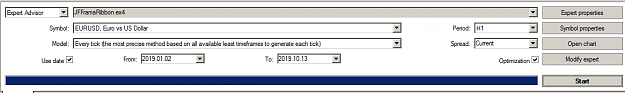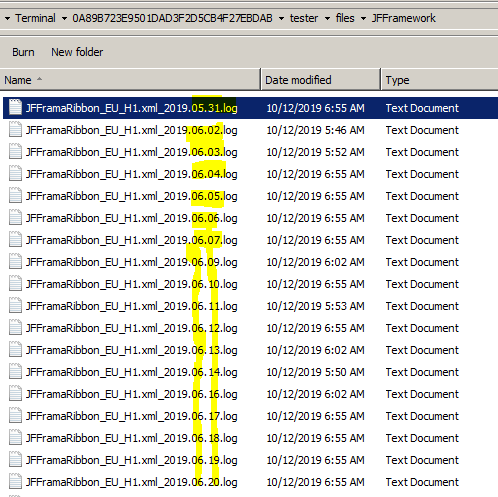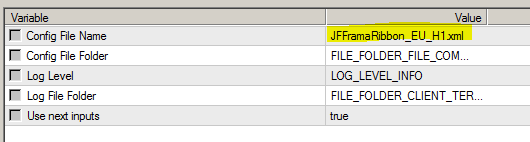Based on the ideas from cfudge and the EA developed by JoeeF in cfudge's thread "Thanks Mladen & Mrtools (profitable system with 2 indicators)" this system uses only the FRAMA ribbon indicator(attached) to trade. Clean and simple.
It can be set to scalp in ranging conditions and set to ride longer time frames and trends.
A request for JoeeF to modify his EA to trade only FRAMA Ribbon.
Trade on the ribbon crossover signal.
User adjustable Lot Size, TL, SL, Trailing stop, Alerts.
Example of Frama H1 time frame on H1 chart.
Example of Frama H1 time frame on H4 chart.
It can be set to scalp in ranging conditions and set to ride longer time frames and trends.
A request for JoeeF to modify his EA to trade only FRAMA Ribbon.
Trade on the ribbon crossover signal.
User adjustable Lot Size, TL, SL, Trailing stop, Alerts.
Example of Frama H1 time frame on H1 chart.
Example of Frama H1 time frame on H4 chart.
Attached Image
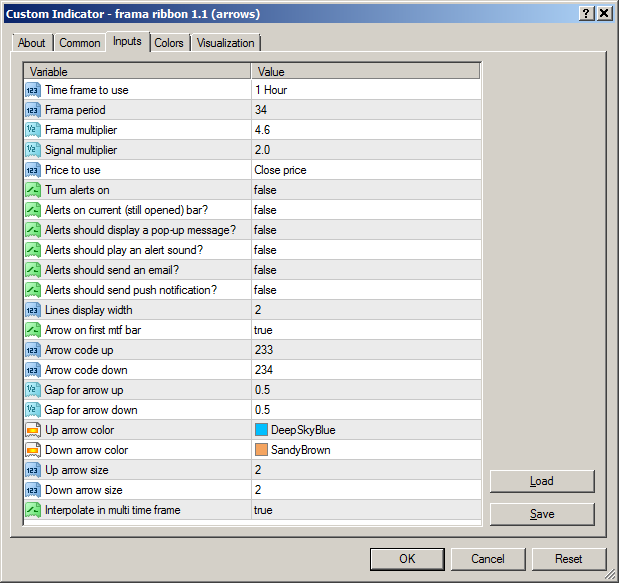
Attached File(s)
Perfidious Pips