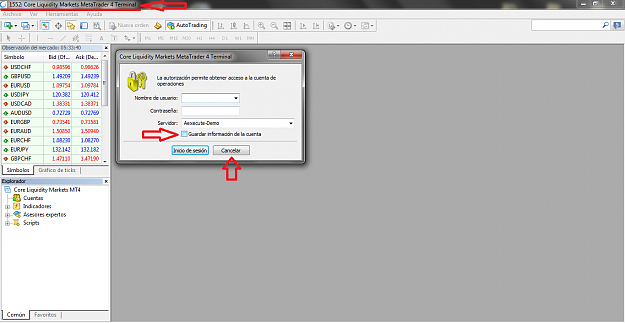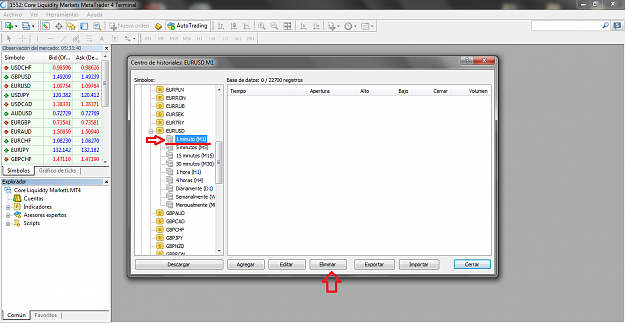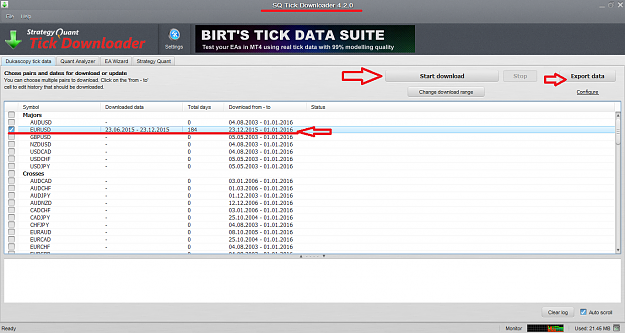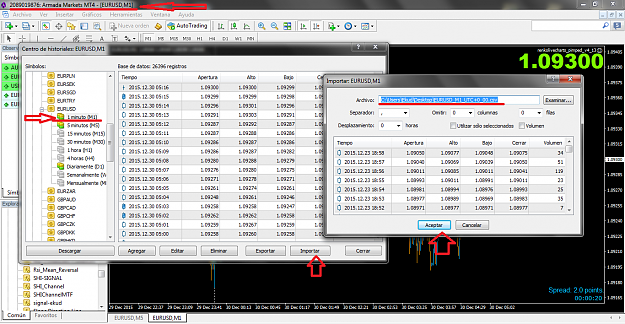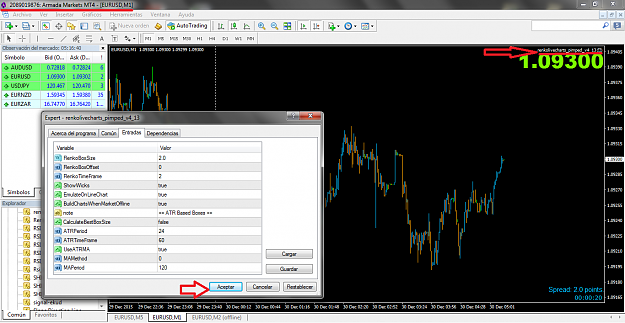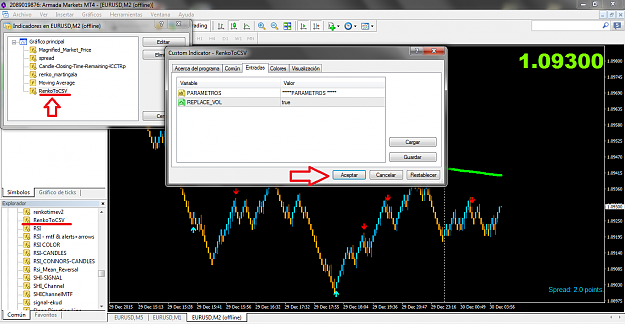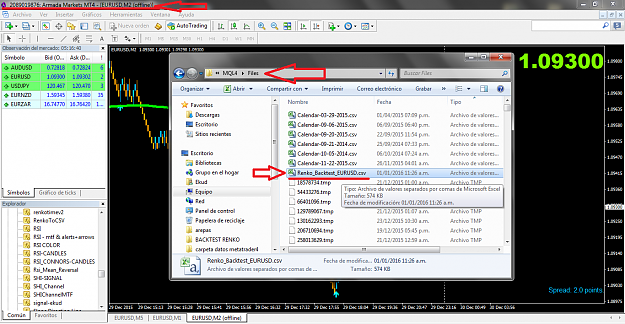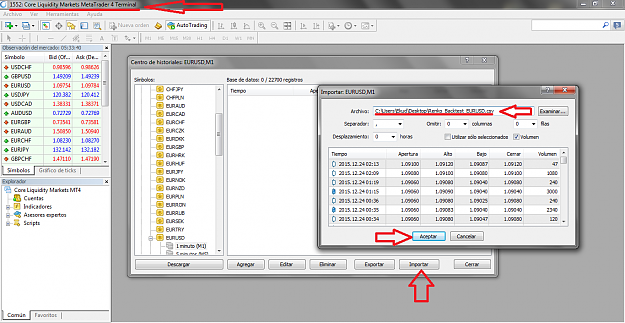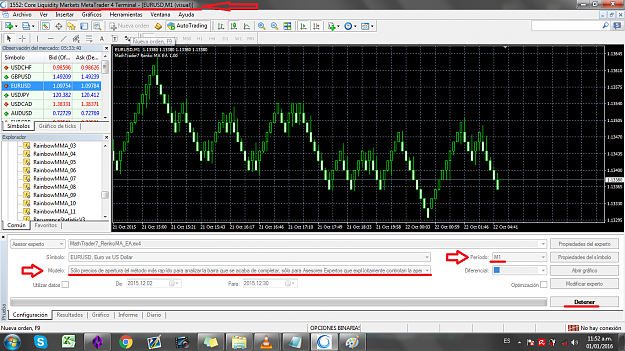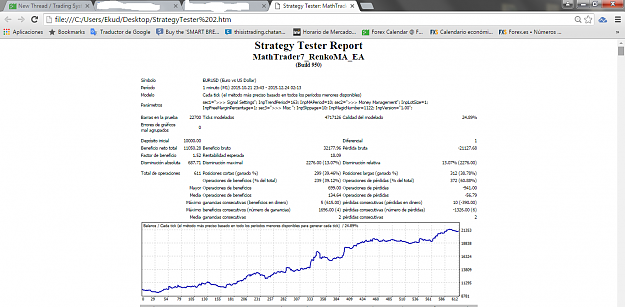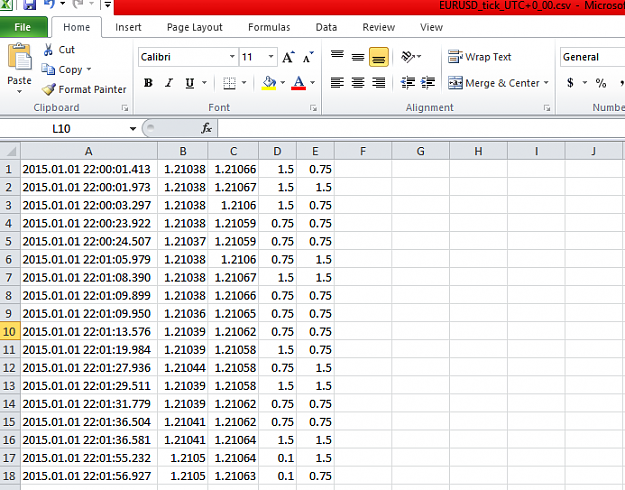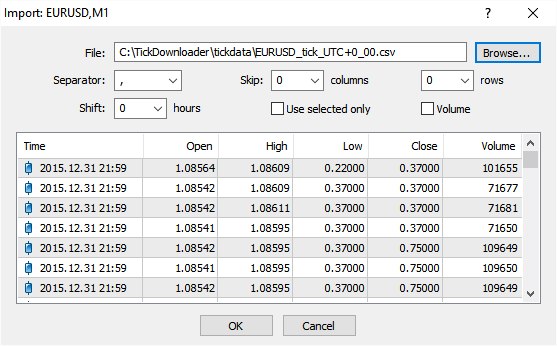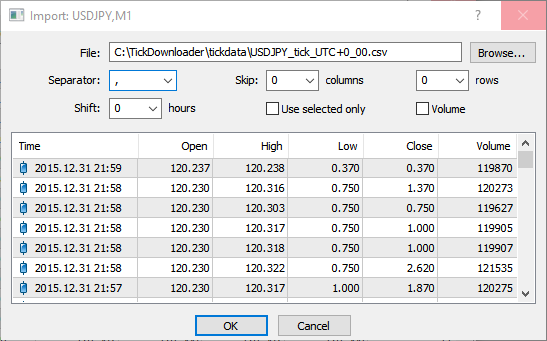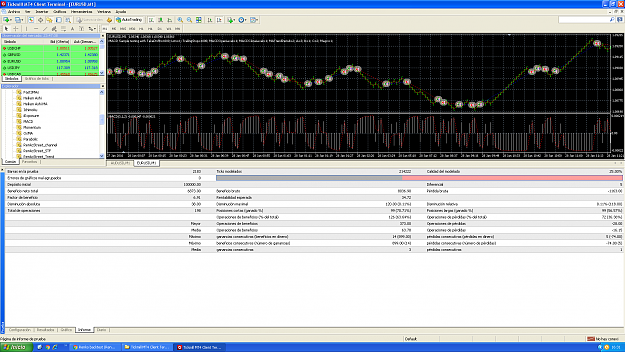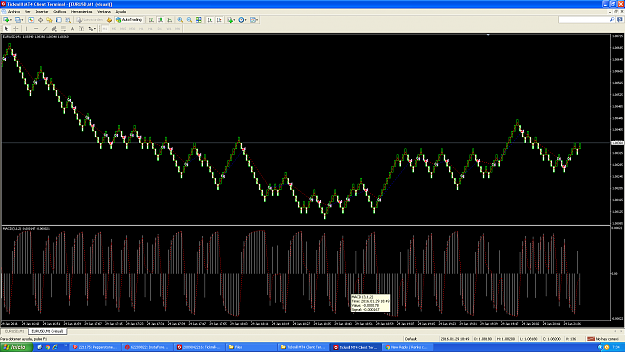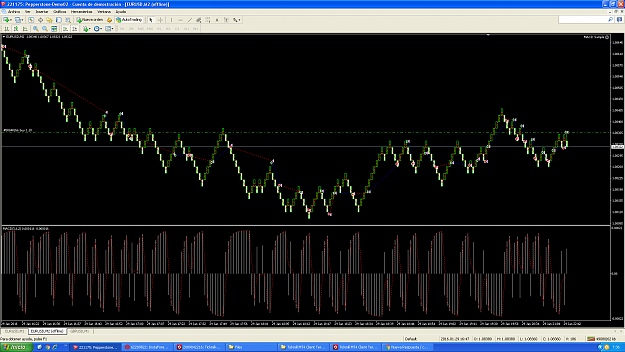To begin, I want to clarify that English is not my native language. I apologize for my bad English.
Thanks to GoldTheHun for his clarifications regarding renko.
For a long time I could not make backtest Renko charts.
For all who are in a similar situation. Here 'a guide step by step for a backtest Renko charts, as simple as possible.
we are going to need:
1. Another copy of metatrader on your PC (any broker) (have 2 metatrader installed).
2. install some software for graphics ticks. For example SQ Tick Downloader or TickHistorylitte, etc.
3. have an EA, indicator or script that generates graphics Renko (I use RenkoLiveCharts_Pimped_V4_13).
4. download the "RenkoToCSV" I have programmed. (actually it is an indicator) is not strictly necessary but saves labor.
5. have the EA who want to make the backtest.
Step 1.
install another copy of MT4 on your PC and disable automatic login.
Step 2.
Go to the center of history. Delete all records for the currency you want to test.
Step 3.
Download the M1 chart of the currency you want to test with the SQ Tick Downloader orTickHistorylitte, etc.
Step 4.
Import data M1 downloaded onto our "useful" copy of MetaTrader 4 (the one commonly used).
Step 5.
Generate Renko graph using the EA (RenkoLiveCharts_Pimped_V4_13), indicator or script that generates Renko charts. For more accurate results, better use renko without gaps ( http://www.forexfactory.com/showthread.php?t=535170 )
Step 6.
Open the Renko chart and apply "RenkoToCSV" indicator to the chart.
Step 7.
Open the data folder of metatrader. go to the Files folder, seek the file Renko_Backtest_____.csv and copy it to the desktop.
Step 8.
Open center of history (in the MetaTrader 4 did not use, it offline) and import the file Renko_Backtest_____.csv to history in M1.
Step 9.
Carry out the backtest your EA on M1.
Thanks to GoldTheHun for his clarifications regarding renko.
For a long time I could not make backtest Renko charts.
For all who are in a similar situation. Here 'a guide step by step for a backtest Renko charts, as simple as possible.
we are going to need:
1. Another copy of metatrader on your PC (any broker) (have 2 metatrader installed).
2. install some software for graphics ticks. For example SQ Tick Downloader or TickHistorylitte, etc.
3. have an EA, indicator or script that generates graphics Renko (I use RenkoLiveCharts_Pimped_V4_13).
4. download the "RenkoToCSV" I have programmed. (actually it is an indicator) is not strictly necessary but saves labor.
5. have the EA who want to make the backtest.
Step 1.
install another copy of MT4 on your PC and disable automatic login.
Step 2.
Go to the center of history. Delete all records for the currency you want to test.
Step 3.
Download the M1 chart of the currency you want to test with the SQ Tick Downloader orTickHistorylitte, etc.
Step 4.
Import data M1 downloaded onto our "useful" copy of MetaTrader 4 (the one commonly used).
Step 5.
Generate Renko graph using the EA (RenkoLiveCharts_Pimped_V4_13), indicator or script that generates Renko charts. For more accurate results, better use renko without gaps ( http://www.forexfactory.com/showthread.php?t=535170 )
Step 6.
Open the Renko chart and apply "RenkoToCSV" indicator to the chart.
Attached File(s)
Step 7.
Open the data folder of metatrader. go to the Files folder, seek the file Renko_Backtest_____.csv and copy it to the desktop.
Step 8.
Open center of history (in the MetaTrader 4 did not use, it offline) and import the file Renko_Backtest_____.csv to history in M1.
Step 9.
Carry out the backtest your EA on M1.