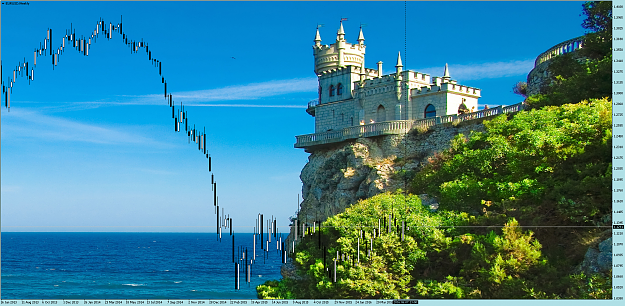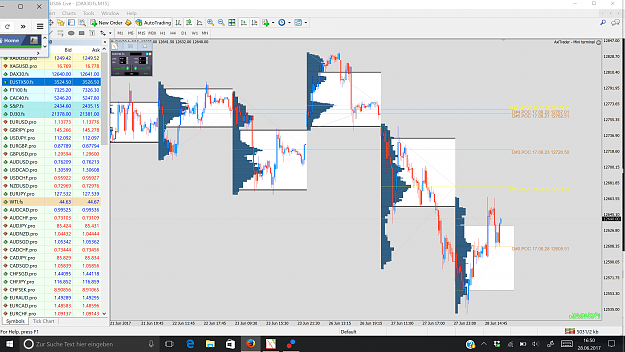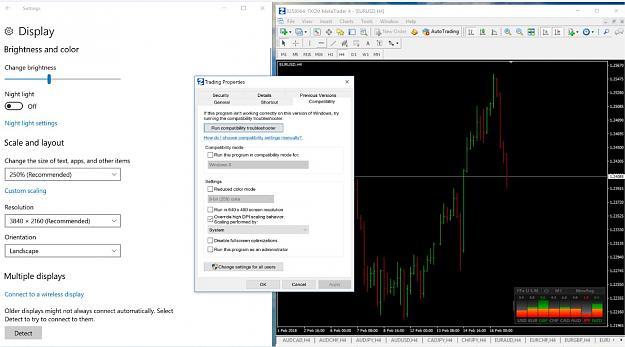Hi all,
I plan to change one of my computers (laptop) and the one I am looking at right now has a 4k display.
Is there something I should know about the compatibility/non-compatibility of the MT4 platform display ? I read a lot about this but can't find if something has to be done (eg. OS settings, etc ...) in order to have the same display than a "standard" screen resolution.
If someone has infos, tricks, etc ... and even a screenshot of how the platform look like on a 4k monitor, I would be very greatful!
Thank you ...
I plan to change one of my computers (laptop) and the one I am looking at right now has a 4k display.
Is there something I should know about the compatibility/non-compatibility of the MT4 platform display ? I read a lot about this but can't find if something has to be done (eg. OS settings, etc ...) in order to have the same display than a "standard" screen resolution.
If someone has infos, tricks, etc ... and even a screenshot of how the platform look like on a 4k monitor, I would be very greatful!
Thank you ...
MT4/MT5 EAs/Indicators/Alerts coder