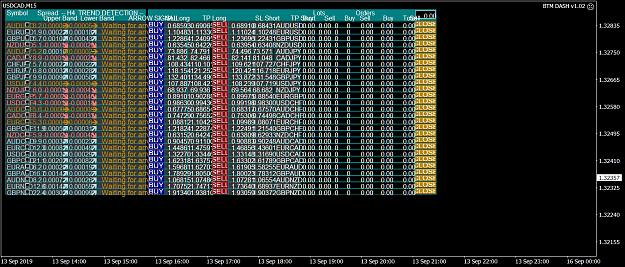Been thinking about that......, you got a point
- Post #2,161
- Quote
- Sep 14, 2019 2:07pm Sep 14, 2019 2:07pm
- | Joined May 2008 | Status: Member | 759 Posts
- Post #2,163
- Quote
- Sep 14, 2019 3:09pm Sep 14, 2019 3:09pm
- | Joined Aug 2008 | Status: Member | 165 Posts
- Post #2,164
- Quote
- Sep 14, 2019 4:10pm Sep 14, 2019 4:10pm
- | Joined Jan 2014 | Status: Member | 449 Posts
- Post #2,166
- Quote
- Sep 15, 2019 10:38am Sep 15, 2019 10:38am
- Joined May 2009 | Status: Member | 3,358 Posts
Wax On, Wax Off
- Post #2,168
- Quote
- Sep 15, 2019 10:56am Sep 15, 2019 10:56am
- Joined May 2009 | Status: Member | 3,358 Posts
Wax On, Wax Off
- Post #2,169
- Quote
- Sep 15, 2019 10:57am Sep 15, 2019 10:57am
- Joined Feb 2016 | Status: Member | 113 Posts
The biggest risk is not taking a risk.
- Post #2,170
- Quote
- Sep 15, 2019 11:02am Sep 15, 2019 11:02am
- Joined May 2009 | Status: Member | 3,358 Posts
Wax On, Wax Off
- Post #2,171
- Quote
- Sep 15, 2019 11:43am Sep 15, 2019 11:43am
- | Membership Revoked | Joined Jun 2011 | 9,885 Posts
To free Gazans of Hamas, use whatever it takes.
- Post #2,177
- Quote
- Sep 15, 2019 10:03pm Sep 15, 2019 10:03pm
If you don't build your DREAM, Someone will hire to help build theirs ...