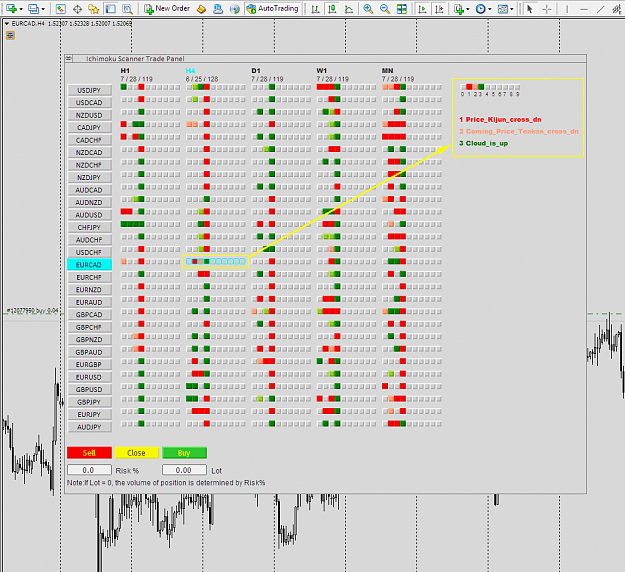Ichomoku Scanner Dashboard
This scanner is a tool used to support trading with the Ichimoku method. Its basic features are:
The scanner generates two types of trading signals:
The "BUY" - green button" or "SELL" - red button proper signals appear after closing the current candle.
The "Coming Buy" - light green or "Coming Sell"- light red signals are created during the drawing of the current candle and may disappear at that time.
You can freely combine each of the 10 implemented setup filters.
Signals of all setups are displayed on the screen simultaneously.
Note:
For every TF you can set up the parameters: Kijun, Senkou, Tenkan independently
Inputs
This scanner is a tool used to support trading with the Ichimoku method. Its basic features are:
- 10 trading setups implemented in accordance with the Ichimoku technique,
- the possibility of simultaneous scanning, all financial instruments available on the platform,
- the possibility of simultaneous scanning, in all timeframes available on the platform,
- available Manual trade ,
- the ability to open in Manual mode from the level of the chart,
- the ability to determine the size of the position on the basis of the assumed SL.
The rules of using this EA are best shown in the attached video:
Inserted Video
The scanner generates two types of trading signals:
The "BUY" - green button" or "SELL" - red button proper signals appear after closing the current candle.
The "Coming Buy" - light green or "Coming Sell"- light red signals are created during the drawing of the current candle and may disappear at that time.
You can freely combine each of the 10 implemented setup filters.
Signals of all setups are displayed on the screen simultaneously.
Note:
For every TF you can set up the parameters: Kijun, Senkou, Tenkan independently
Inputs
- Tenkan_M_1...M_5..M_15..etc = 7;
- Kijun_M_1.._M5.._M15..etc = 28;
- Senkou_M_1..M_5..M_15 = 119.
Predefined trading set-ups
- Tenkan_Kijun_cross = false;
- Price_Kijun_cross = false;
- Price_Tenkan_cross = false;
- Price_above_below_cloud = false;
- ChikouSpan_above_below_price = false;
- ChikouSpan_Kijun_cross = false;
- Cloud_up_down_trend = false;
- Cloud_change_trend = false;
- Three_lines = false;
- Breakout_cloud = false;
- Show_Alert = true - messages displayed on the chart;
- string Suffix = "+" - extension of the Instruments names;
- Instruments = "USDJPY,USDCAD...." - list of instruments that will be scanned;
- Periods ="H1,H4,D1" - list of timeframes, by which the instruments will be scanned;
- alert_sound ="sound.wav";
Those interested can contact me:
skype: jarekpa67,
e-mail: [email protected]