Dislikedhi dave...here it is eurgbp set file which i put on the 1min time frame {file}Ignored
Also I definitely would not recommend 1 min. charts, minimum of 60 min.
Screen shot indicator free gift 0 replies
DECEMA - Xmas gift! 6 replies
Vegas 1HR GIFT: Big opportunity coming! 5 replies
Dislikedhi dave...here it is eurgbp set file which i put on the 1min time frame {file}Ignored
Disliked{quote} That's correct. You only need the ex4 file and no indicators need to be opened. In order to help, can you upload your .set file as .txtIgnored
Disliked{quote} Hi Dave, I'm new at this, if you don't mind I just want to make sure of something, let's say I use MACD strategy and on my optimization result show MACD value 8,17,9 is the best based on backtest instead of standard MACD value 12,26,9. (and let's assume i'm gonna use this strategy) So.. I don't need to open MACD at all?Just blank chart on TF/pair that same as i tested on optimization tester and activate the EA? Because I did opened the MACD and input the same exact setting 8,17,9 as shown at optimization result... and I see the EA triggered...Ignored
Disliked{quote} There are a number of issues that you have raised. When you add an EA to a chart, it can be a blank chart. You don't need any indicators on the chart. The inputs for the EA can be manual when you load the EA onto the chart or you load them from a set file. I'm thinking that you need to do some more homework before you run the EA as I don't think you fully understand the concepts yet. Also it would be a good idea if you read the help file 3 or 4 times and also visited all the links on Post #1. Regarding the concept of the candlestick settings,...Ignored
DislikedHi Dave, i'm doing my homework... when I use the strategy optimizer, I got expetion error ************** Testo dell'eccezione ************** System.InvalidCastException: Cast non valido dalla stringa "2015.01.26 03:00" al tipo 'Date'. it's a cast not valid, it probably depend of language settings... What I did: Open StrategyOptimizer Load EURUSD_M1_2015.csv file Load TG_EURUSD_60_150119_150417_MACD_CS_.set file Start Optimization at this point I got the error {image}Ignored
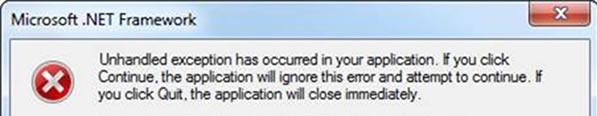
Dislikedthank you for your reply. yes it's 1.41 version. the messege is like the following {image} If I select from 1/1/2015 to 25/1/2015, It works If I select from 1/1/2015 to 26/1/2015, I got the errorIgnored
DislikedI fixed the issue creating a new admin windows account, and after setting localization settings to english. now works! anyway I got very different results than yours. I used TG_EURUSD_60_150119_150417_MACD_CS_.set file, attached as well (I just changed extention due to forum restriction). {image} {file}Ignored

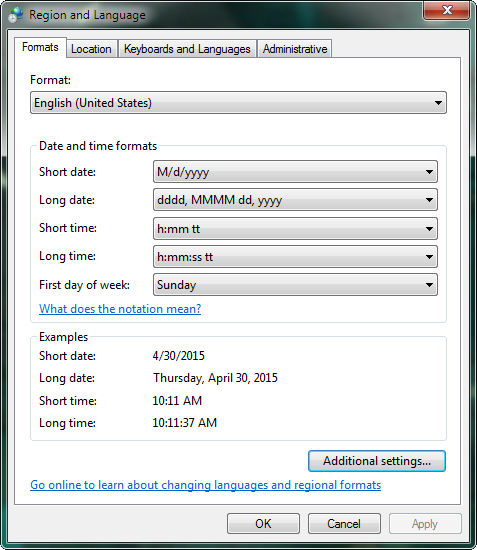
Disliked{quote} fixed this one too :-) after setting number format in english as following {image} {image}Ignored
Disliked{quote} You can't just post without any details and expect help. The little icon would be better replaced by specifics. Looking back through the posts I see you have a track record of these silly little posts. If you really want some assistance, start giving details or better still, PM me.Ignored

DislikedHi Dave, I confuse with some line at tradelist in strategy optimizer (14.1). here's some example (the blue lighted one) {image} it entered a SELL trade at 1.14255 with 79 SL (1.14334), and 173 TP (1.14082) but at the closing position it said SL 1.14176, Pip 0, Result 0, Balance (the same) I think 1.14176 is from SELL entry 1.14255 - 79pips. -> it could be right if it "BUY" entry at 1.14255 hit 79 pips SL at 1.14176 or it could be otherwise, mixed up SL/TP/BUY/SELL regards, sliantoIgnored
DislikedThat looks OK to me, 7.9 pips (not 79) profit - spread on trailing stop loss with wager of only .01Ignored