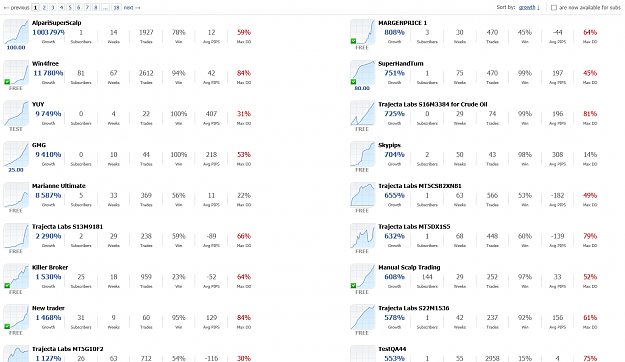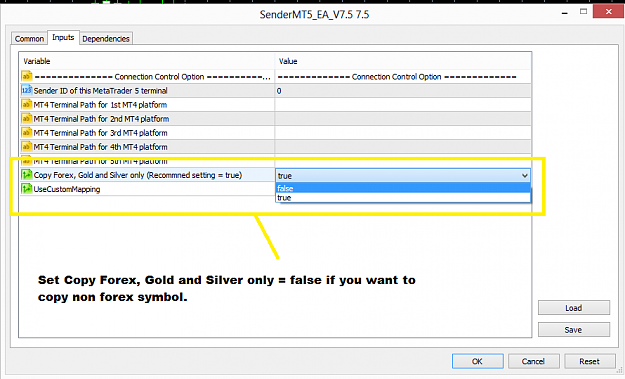One of the best MT5 signal MMDV Vivi 1 came back again. It already made 15% profits in 1 week. Unfortunately this became paid signal now.
This is probably bad news for some of you.
http://www.mql5.com/en/signals/44471?p=3221
However there are some good free MT5 signals too. But I can't disclose here as I don't want to people rush to subscribe the signals and the signal will become paid one again as usual. . But my advice, list the signal in terms of growth. Filer them out some poor one using drawdown. Also check if they are using martingale or not (of course, you don't subscribe if they are martingale based unless you are curious experimenter. They tend to work well for short period of time making 100% -200% each month.).
. But my advice, list the signal in terms of growth. Filer them out some poor one using drawdown. Also check if they are using martingale or not (of course, you don't subscribe if they are martingale based unless you are curious experimenter. They tend to work well for short period of time making 100% -200% each month.). 
Kind regards.
This is probably bad news for some of you.
http://www.mql5.com/en/signals/44471?p=3221
However there are some good free MT5 signals too. But I can't disclose here as I don't want to people rush to subscribe the signals and the signal will become paid one again as usual.
Kind regards.