Just closed and then went to reopen an instance of FxPro demo MT4 and got the following error - it wont open at all now ??
Any ideas appreciated
Any ideas appreciated
Attached Image
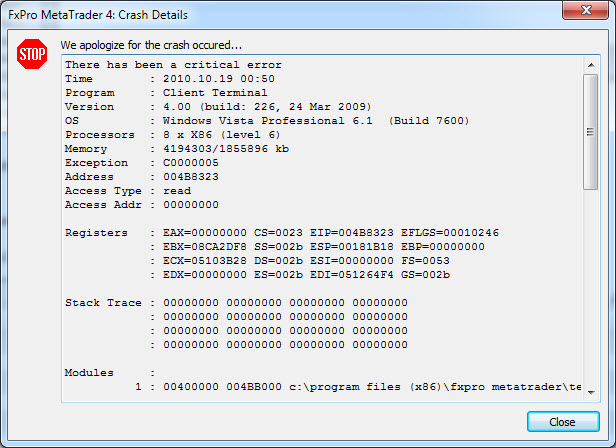
FxPro UK vs FxPro Cyprus 18 replies
EA error message (0) no error 6 replies
Why I can't backtest before Nov 2015 in FxPro Live? 3 replies
MT4 EA error- when placing trade getting error 0 rate on ask 3 replies
FXPRO :technical error" 8 replies
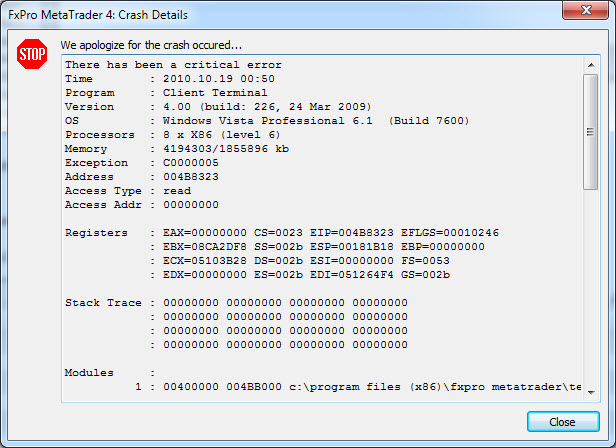
DislikedJust closed and then went to reopen an instance of FxPro demo MT4 and got the following error - it wont open at all now ??
Any ideas appreciatedIgnored
Dislikedthx guys .. i wish i knew which indicator was the culprit but im afraid i hadnt installed any new ones .. maybe i did but i have the platforms open for days before i close them so i cant be sure.
I havent rebooted PC either since then so havent tested whether that would fix - i dont want to re-install this terminal because it has a bunch of my saved charts etc ...
thx anywayIgnored