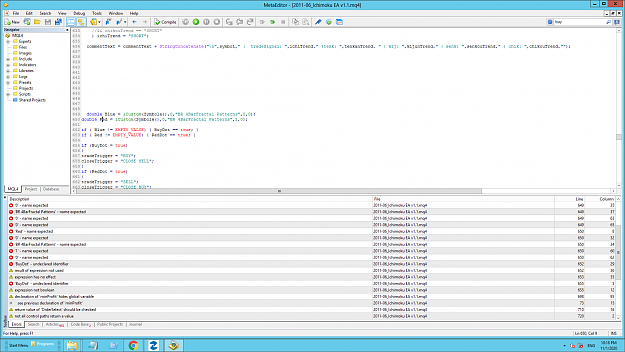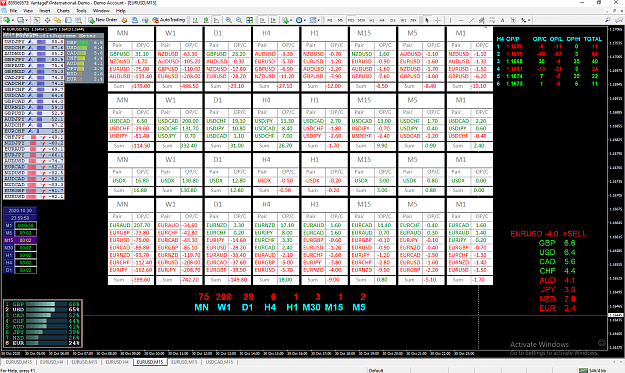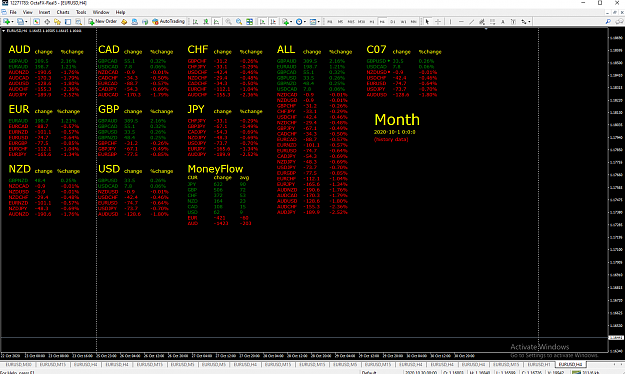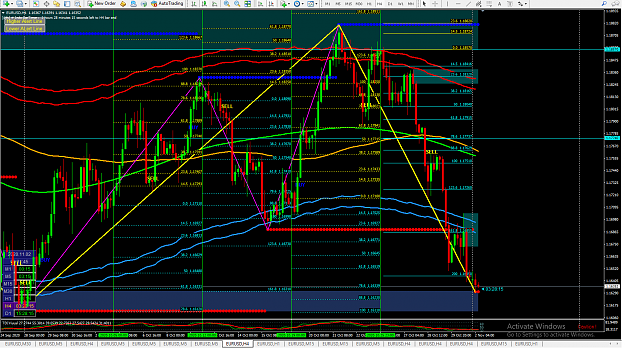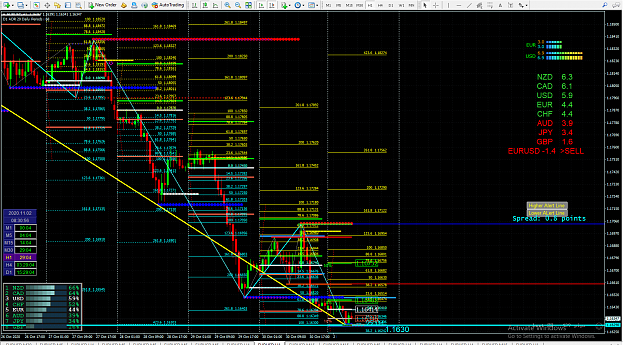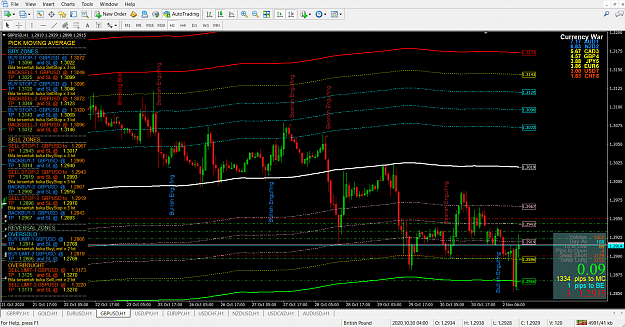Disliked{quote} Yes. I will post source code later today. Buffer 0 is buy buffer ( blue ) and buffer 1 is sell ( red ) double Blue = iCustom(Symbole(),0,"BR 4BarFractal Pattern",0,0); double red = iCustom(Symbole(),0,"BR 4BarFractal Pattern",1,0); if ( Blue != EMPTY_VALUE) { BuyDot = true; } if ( Red != EMPTY_VALUE) { RedDot = true; }Ignored
So tried to edit an existin ea i was using and got a load off errors related to added above i corrected typo in indicators name (patterns) and capital R in red also added boolan expression but no luck