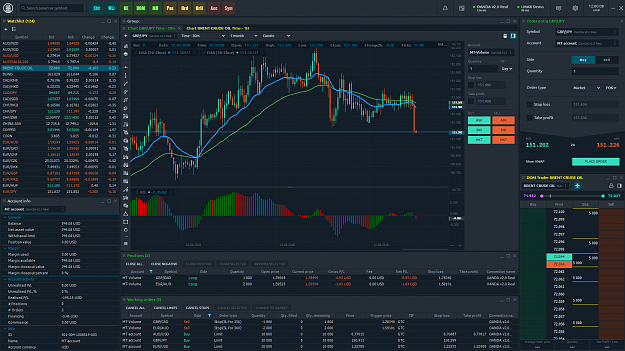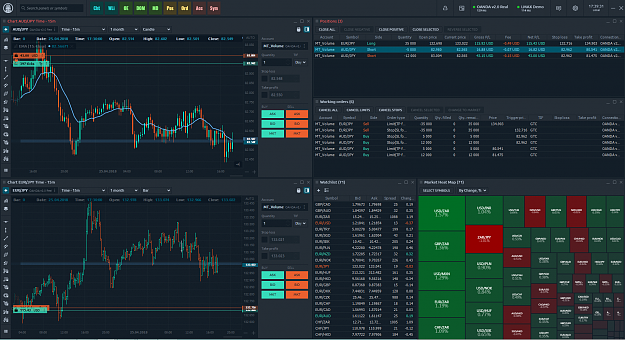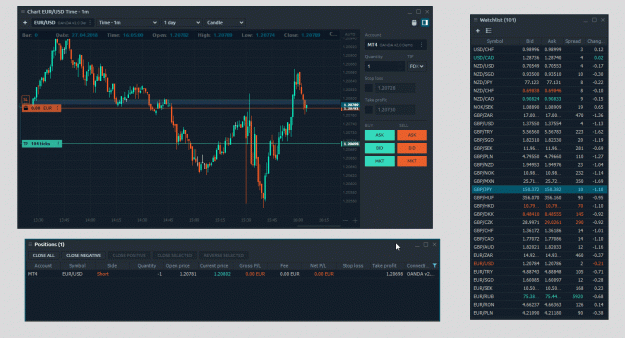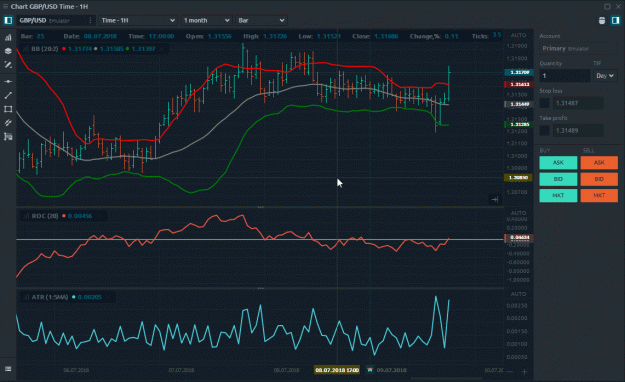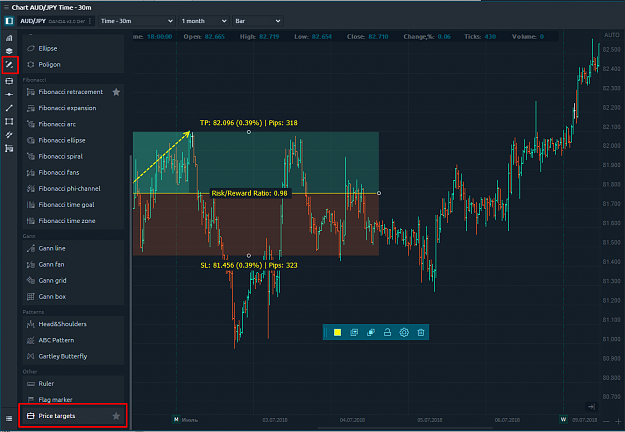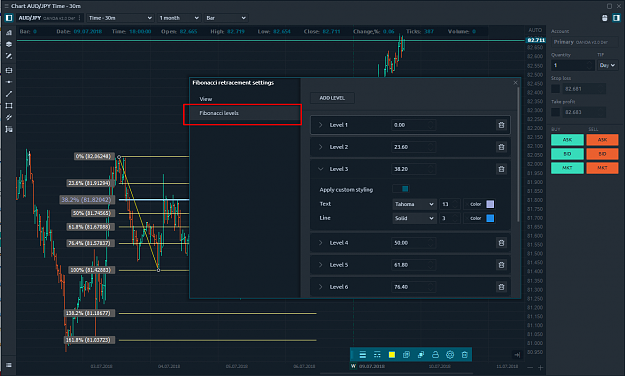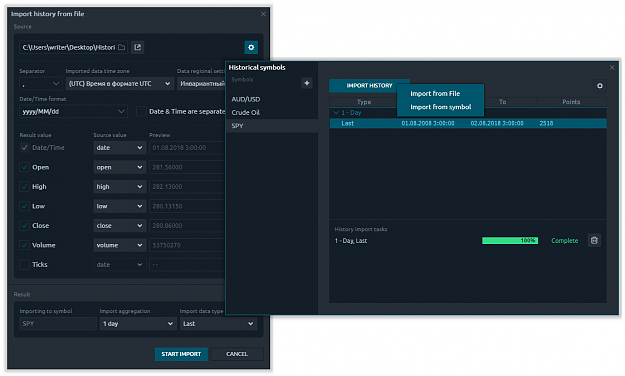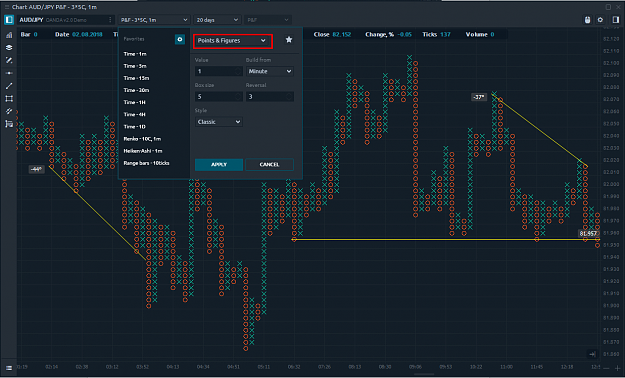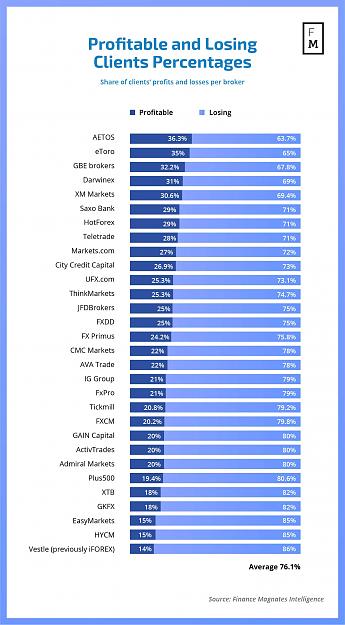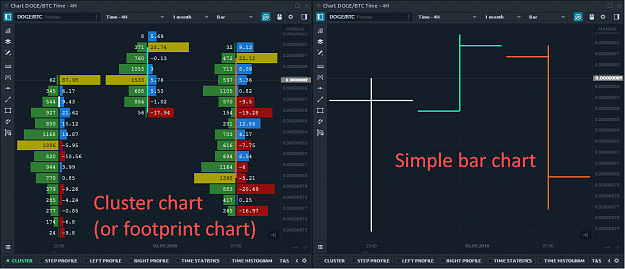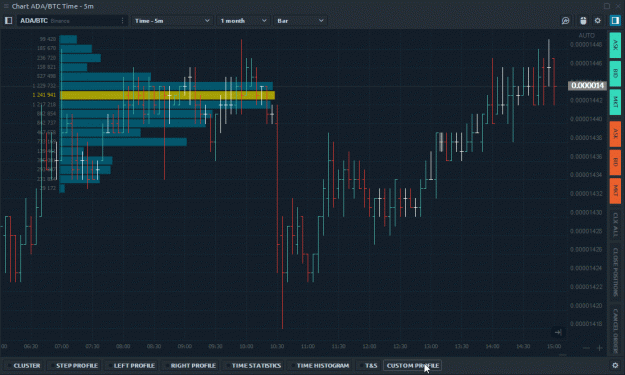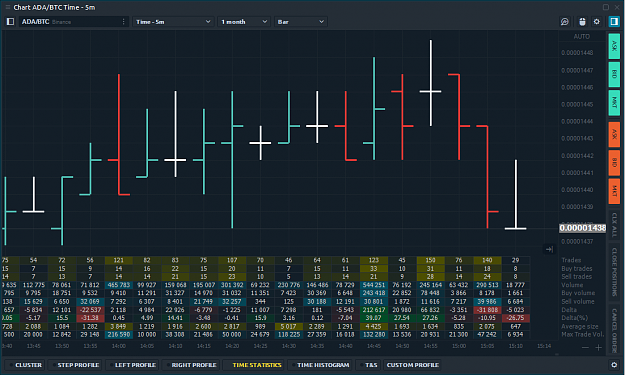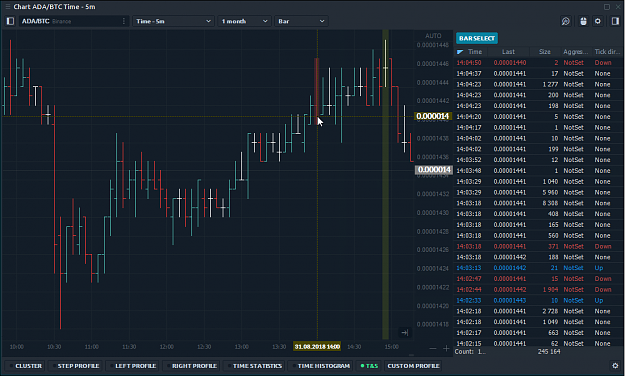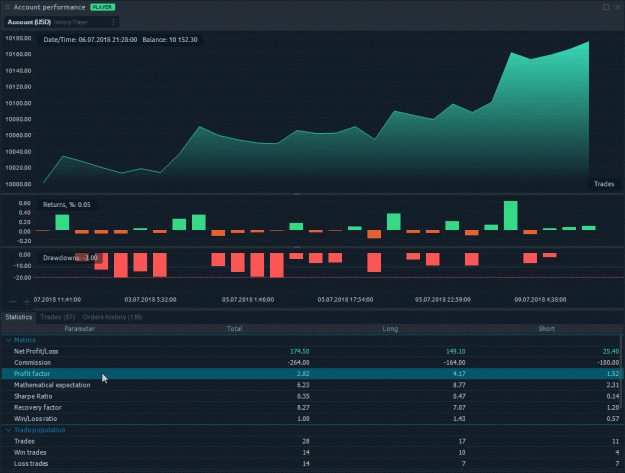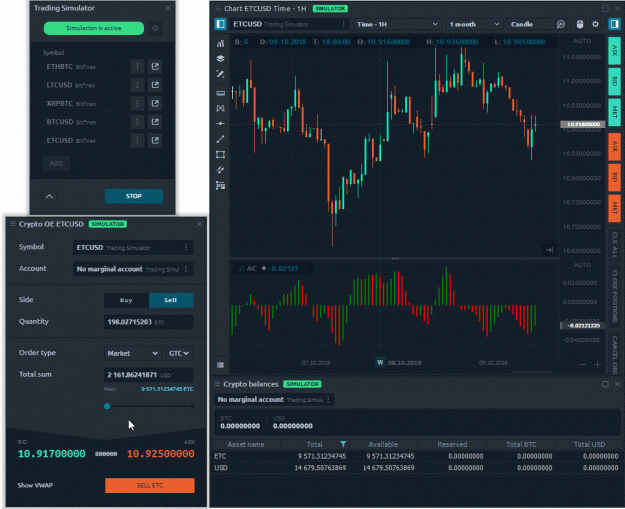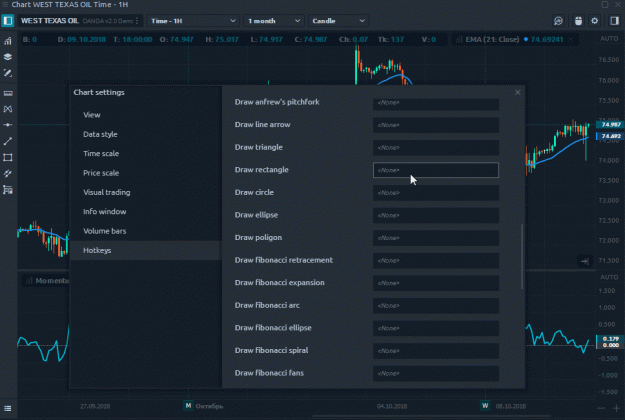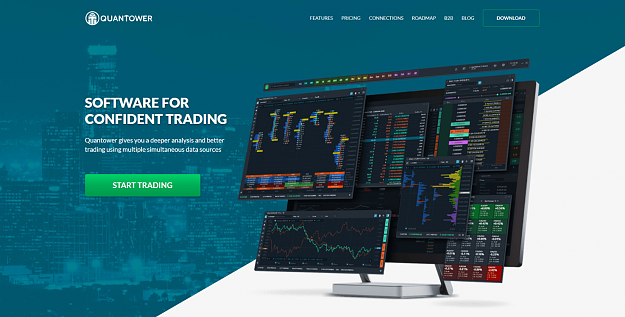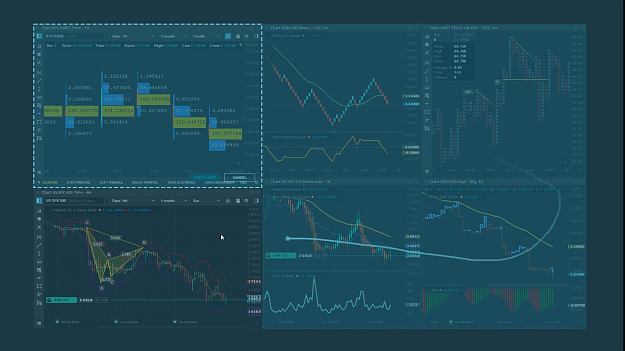This is our first post, and by the rules of good taste, we should probably tell you about our team, product, our goals, mission and what we will do next.
In your opinion how many people we need to create a really good trading software? The answer will depend on the timing of the development, budget, as well as the experience of each team member. In our case, we have put together a fantastic twenty of real pros (I would call them madmen) with an unlimited desire to create the best trading software. You can read more info about us in the Team section.)
When you want to understand what the team is doing and what product they offer, you have to go to the About section. And what is the most common thing we see there? For example, it is about what "cool and super innovative company has created a no less cool product", which "solves all your problems in two clicks". If we wrote a similar text, it would appear as follows: “Quantower is a modern and high-performance trading platform developed for professional and retail traders. Based on deep cooperation with individual traders, analytics and asset managers we’ve created the fully modular system which allows you to use only what you need.”
is a modern and high-performance trading platform developed for professional and retail traders. Based on deep cooperation with individual traders, analytics and asset managers we’ve created the fully modular system which allows you to use only what you need.”
It's great! But most users will necessarily have an obvious question: "Why did you create another trading platform? Why are you better than competitors?"
We believe that quality and reliable functionality should be by default, so our goal is slightly different. It is quite simple and very similar to the development of Internet trading. Veterans of trading probably remember how brokers made trades through the phone, and at the same time, they took huge commissions from each transaction, reducing the trading advantages of each trader. But with the spread of online trading, brokers were forced to sharply reduce the number of commissions to remain competitive in the market.
If we draw an analogy, we want to motivate our competitors to provide cool functionality at an affordable (almost wasteful) price. If they do not want to do this, then we are ready to replace them and provide an excellent platform for your use.
If you do not believe us, then let me tell you what we have already done and what our plans for the future are.
First of all, the concept of our platform is very different from the others. For example, after launching the platform you will see the Command Center at the top of the screen, which will wait for your instructions. Try it in action and you will understand why it is incredibly convenient (our traders have already appreciated it).
We will not speak at length that you can customize for yourself absolutely everything - this should be by default. But we can stop on one interesting functional - Bind. It's a very simple and fun way to quickly merge any panels into one entity. For example, you can merge the Chart and Positions panel into Bind, and move this block to any place on your screen. By creating several Binds, you can later save them as your main workspace, regardless of the number of monitors.
To create our own plug-ins, modules, indicators, we made our own fully open API. In addition, you can create your connections to your brokers or data feeds. Everything is very flexible, simple and affordable!
Speaking about trade connections, we have made connections to:
In your opinion how many people we need to create a really good trading software? The answer will depend on the timing of the development, budget, as well as the experience of each team member. In our case, we have put together a fantastic twenty of real pros (I would call them madmen) with an unlimited desire to create the best trading software. You can read more info about us in the Team section.)
When you want to understand what the team is doing and what product they offer, you have to go to the About section. And what is the most common thing we see there? For example, it is about what "cool and super innovative company has created a no less cool product", which "solves all your problems in two clicks". If we wrote a similar text, it would appear as follows: “Quantower
It's great! But most users will necessarily have an obvious question: "Why did you create another trading platform? Why are you better than competitors?"
We believe that quality and reliable functionality should be by default, so our goal is slightly different. It is quite simple and very similar to the development of Internet trading. Veterans of trading probably remember how brokers made trades through the phone, and at the same time, they took huge commissions from each transaction, reducing the trading advantages of each trader. But with the spread of online trading, brokers were forced to sharply reduce the number of commissions to remain competitive in the market.
If we draw an analogy, we want to motivate our competitors to provide cool functionality at an affordable (almost wasteful) price. If they do not want to do this, then we are ready to replace them and provide an excellent platform for your use.
If you do not believe us, then let me tell you what we have already done and what our plans for the future are.
First of all, the concept of our platform is very different from the others. For example, after launching the platform you will see the Command Center at the top of the screen, which will wait for your instructions. Try it in action and you will understand why it is incredibly convenient (our traders have already appreciated it).
We will not speak at length that you can customize for yourself absolutely everything - this should be by default. But we can stop on one interesting functional - Bind. It's a very simple and fun way to quickly merge any panels into one entity. For example, you can merge the Chart and Positions panel into Bind, and move this block to any place on your screen. By creating several Binds, you can later save them as your main workspace, regardless of the number of monitors.
To create our own plug-ins, modules, indicators, we made our own fully open API. In addition, you can create your connections to your brokers or data feeds. Everything is very flexible, simple and affordable!
Speaking about trade connections, we have made connections to:
- OANDA
- LMAX
- cTrader API 2.0
- Binance
- BitMEX
- Poloniex
- Bitfinex
- HitBTC
- Kraken
- IQFeed
- Barchart
- Quandl
- Interactive Brokers
At the moment we are working on connections to:
- FXCM
- ActiveTick
- Rithmic
- CQG
Join us, we are sure that our app will be liked by you! More details about our plans you can find in the Roadmap section. If you think that our list does not fully cover your expectations or you have other ideas how to improve our terminal, please write to us. We will consider your offer and try to implement it as soon as possible on the platform.
https://www.quantower.com
Trading Platform for Forex, Futures, Stocks, Options, Crypto