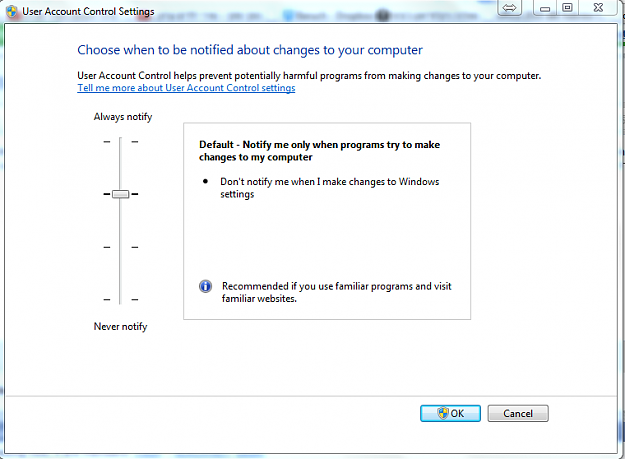Disliked{quote} They'll probably figure out some way to force the update sooner or later.Ignored
- Joined Dec 2009 | Status: The New Legend™ | 4,843 Posts
Always looking the GREAT, never left GOOD Point...
- Joined May 2007 | Status: MT4/MT5 EAs/Indicators/Alerts coder | 6,486 Posts
MT4/MT5 EAs/Indicators/Alerts coder
- Joined May 2011 | Status: If you think I'm mad, I must be mad | 1,058 Posts
If you think I'm mad, I must be mad