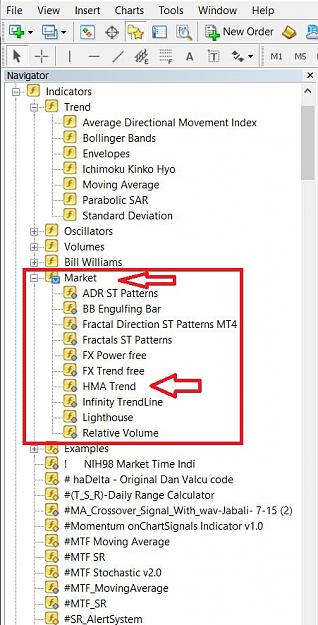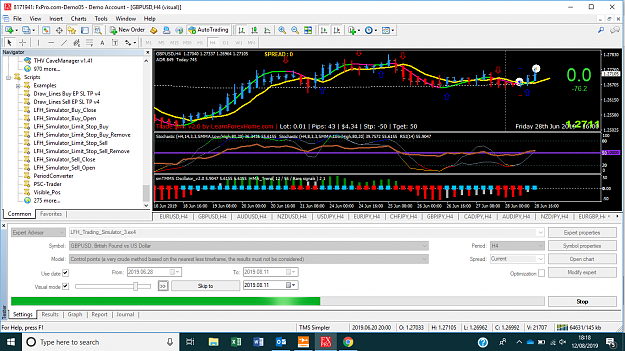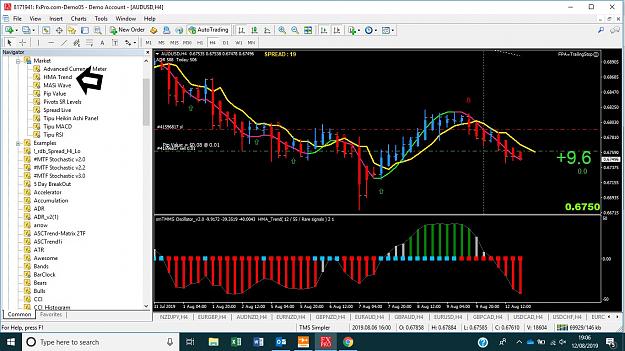Always a Student, Never a Master - Emulate What Works
- Post #2,801
- Quote
- Aug 12, 2019 11:51am Aug 12, 2019 11:51am
- Joined Jul 2009 | Status: Trade What U See Not What You Think | 1,406 Posts
- Post #2,802
- Quote
- Aug 12, 2019 12:14pm Aug 12, 2019 12:14pm
- Joined Aug 2018 | Status: Member | 343 Posts
The more you learn, the more you see
- Post #2,803
- Quote
- Edited 12:45pm Aug 12, 2019 12:19pm | Edited 12:45pm
- Joined Aug 2007 | Status: Member | 2,585 Posts
- Post #2,807
- Quote
- Aug 12, 2019 12:46pm Aug 12, 2019 12:46pm
- Joined Apr 2019 | Status: Member | 1,641 Posts
- Post #2,809
- Quote
- Aug 12, 2019 12:51pm Aug 12, 2019 12:51pm
- Joined Apr 2019 | Status: Member | 1,641 Posts
- Post #2,813
- Quote
- Aug 12, 2019 1:25pm Aug 12, 2019 1:25pm
- Joined Apr 2019 | Status: Member | 1,641 Posts
- Post #2,816
- Quote
- Aug 12, 2019 2:03pm Aug 12, 2019 2:03pm
- Joined Apr 2019 | Status: Member | 1,641 Posts
- Post #2,820
- Quote
- Aug 12, 2019 2:29pm Aug 12, 2019 2:29pm
- Joined Jul 2009 | Status: Trade What U See Not What You Think | 1,406 Posts
Always a Student, Never a Master - Emulate What Works