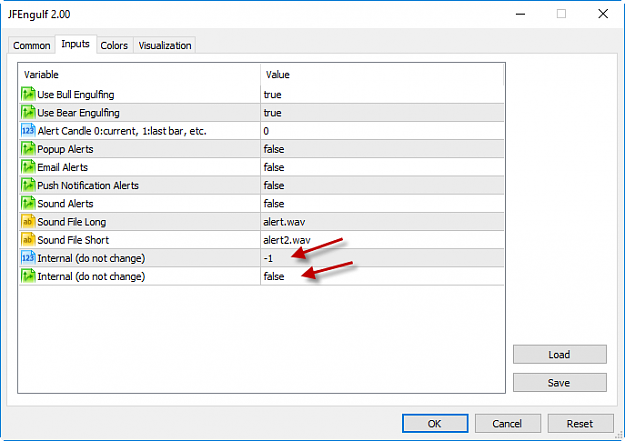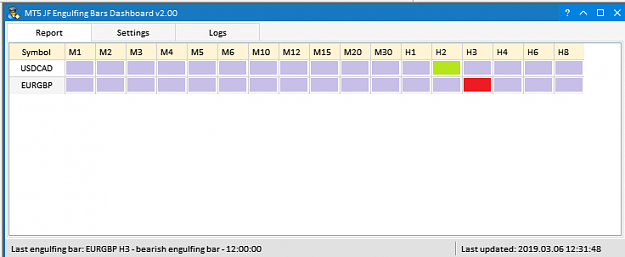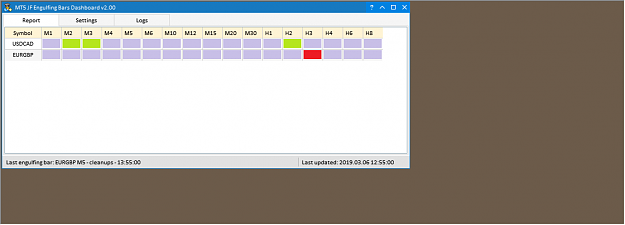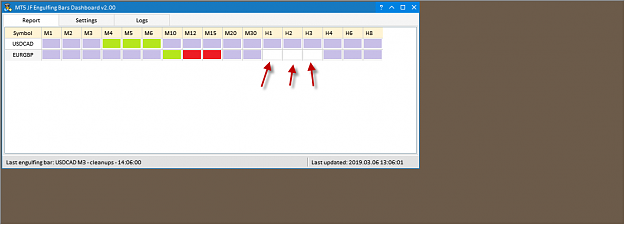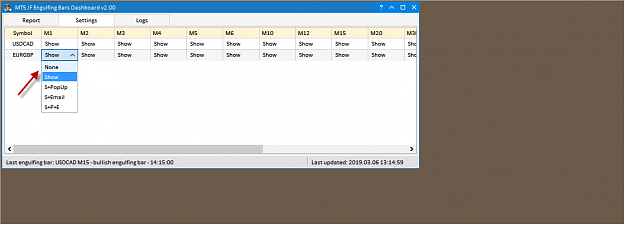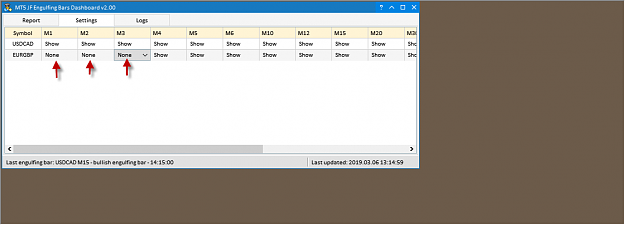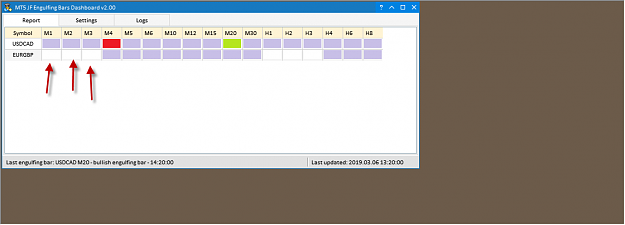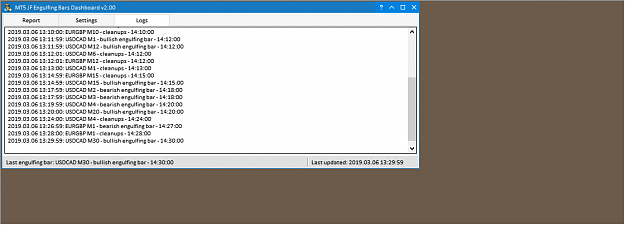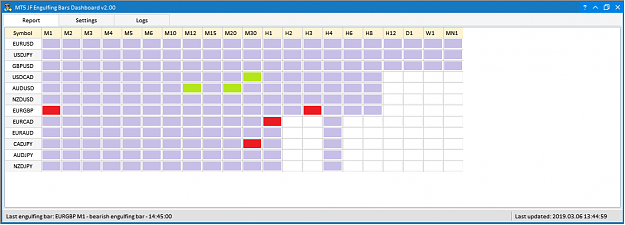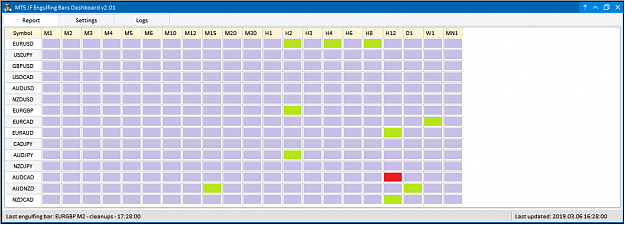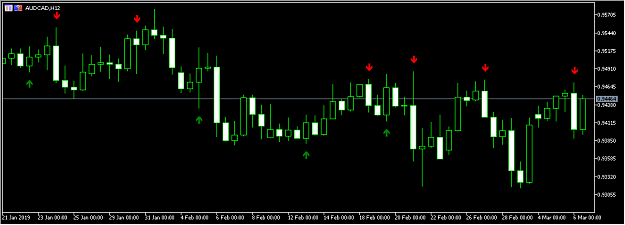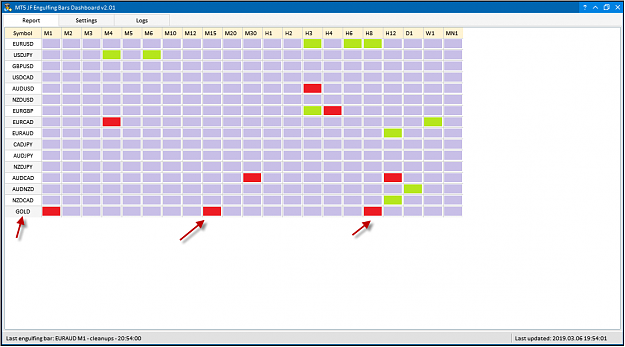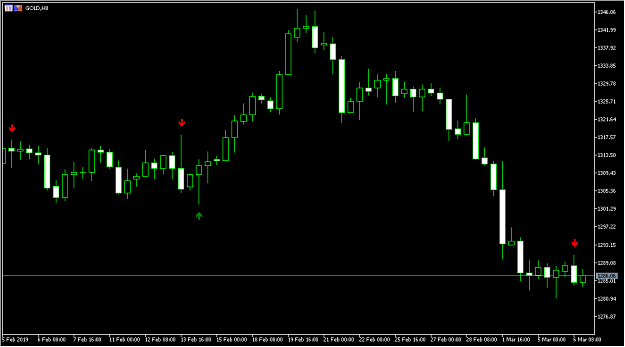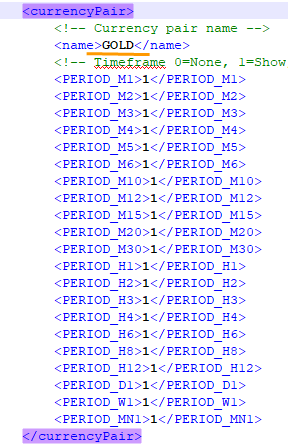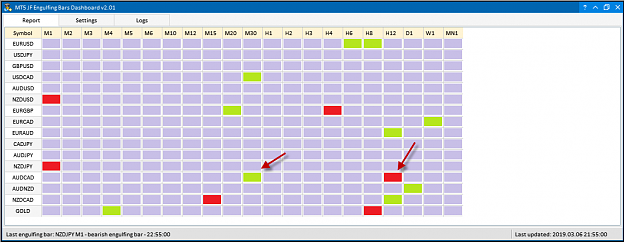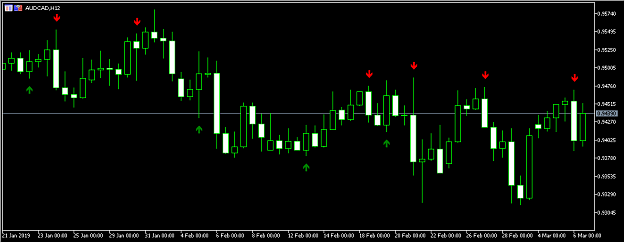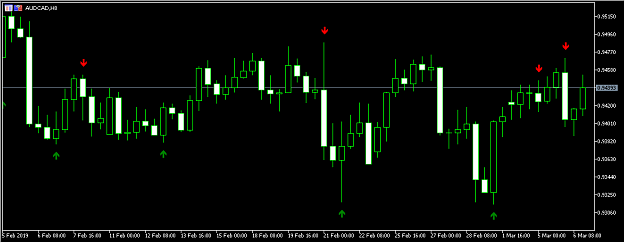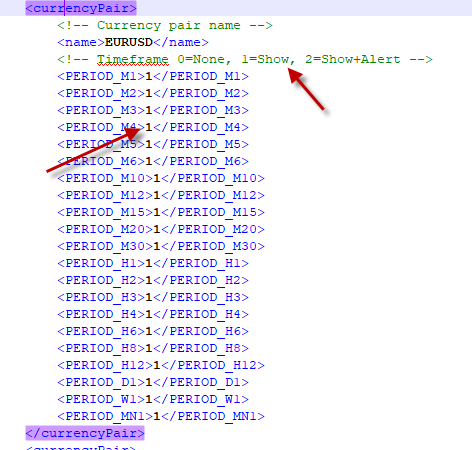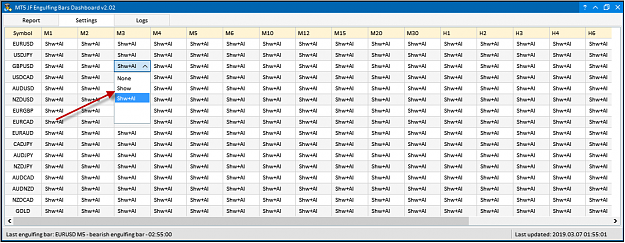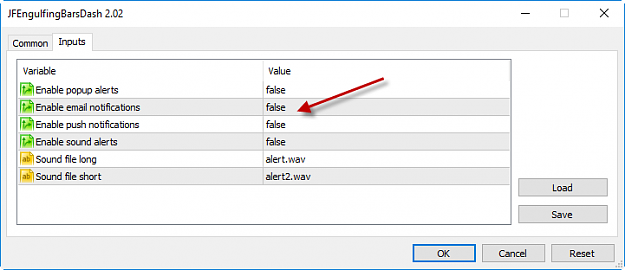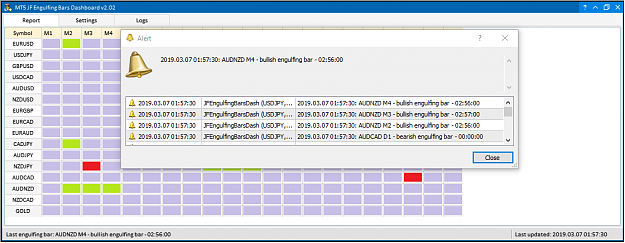Hi Joeef is it possible if you could make alert when JFDS crosses +80 / -20 like the MT4 version thanks 
- Joined Aug 2010 | Status: The hardest easiest way ... | 3,090 Posts
There is a method to the madness.
- Joined Aug 2010 | Status: The hardest easiest way ... | 3,090 Posts
There is a method to the madness.
- Joined Aug 2010 | Status: The hardest easiest way ... | 3,090 Posts
There is a method to the madness.
- Joined Aug 2010 | Status: The hardest easiest way ... | 3,090 Posts
There is a method to the madness.
- Joined Aug 2010 | Status: The hardest easiest way ... | 3,090 Posts
There is a method to the madness.
- Joined Aug 2010 | Status: The hardest easiest way ... | 3,090 Posts
There is a method to the madness.
- Joined Aug 2010 | Status: The hardest easiest way ... | 3,090 Posts
There is a method to the madness.
- Joined Aug 2010 | Status: The hardest easiest way ... | 3,090 Posts
There is a method to the madness.
- Joined Aug 2010 | Status: The hardest easiest way ... | 3,090 Posts
There is a method to the madness.
- Joined Aug 2010 | Status: The hardest easiest way ... | 3,090 Posts
There is a method to the madness.
- Joined Aug 2010 | Status: The hardest easiest way ... | 3,090 Posts
There is a method to the madness.
- Joined Aug 2010 | Status: The hardest easiest way ... | 3,090 Posts
There is a method to the madness.
- Joined Aug 2010 | Status: The hardest easiest way ... | 3,090 Posts
There is a method to the madness.
- Joined Aug 2010 | Status: The hardest easiest way ... | 3,090 Posts
There is a method to the madness.
- Joined Aug 2010 | Status: The hardest easiest way ... | 3,090 Posts
There is a method to the madness.